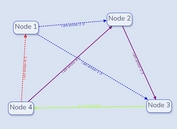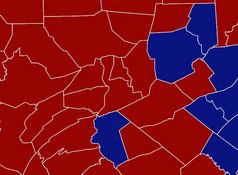jQuery Plugin For Creating Blurred Image Backgrounds - Background Blur
| File Size: | 23.2 KB |
|---|---|
| Views Total: | 5334 |
| Last Update: | |
| Publish Date: | |
| Official Website: | Go to website |
| License: | MIT |
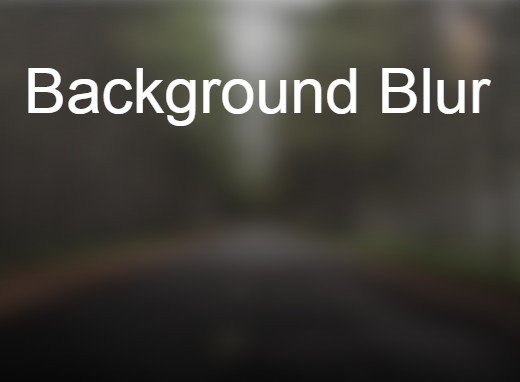
Background Blur is a lightweight and cross-browser jQuery plugin for creating a blurred background from a give image using SVG filters, with a fade in/out animation based on velocity.js or jQuery animate() method.
See also:
- jQuery Plugin To Blur An Element with SVG Fallback - blurme
- jQuery Plugin For Creating Blurred Background Image - Blurr
- jQuery Plugin To Blur Any Html Elements - vague.js
- Create Stunning Image Backgrounds With jQuery backgroundify.js
How to use it:
1. Create a set of elements that follows the following HTML structure:
<div class="container"> <div class="content"> ... </div> </div>
2. Add the following css in the head section.
.container {
overflow: hidden;
width: 100%;
position: relative;
}
.container .bg-blur-overlay {
z-index: -1;
position: absolute;
width: 100%;
height: 100%;
background-image: url('data:image/svg+xml;base64,PD94bWwgdmVyc2lvbj0iMS4wIiBlbmNvZGluZz0idXRmLTgiPz4gPHN2ZyB2ZXJzaW9uPSIxLjEiIHhtbG5zPSJodHRwOi8vd3d3LnczLm9yZy8yMDAwL3N2ZyI+PGRlZnM+PGxpbmVhckdyYWRpZW50IGlkPSJncmFkIiBncmFkaWVudFVuaXRzPSJvYmplY3RCb3VuZGluZ0JveCIgeDE9IjAuNSIgeTE9IjAuMCIgeDI9IjAuNSIgeTI9IjEuMCI+PHN0b3Agb2Zmc2V0PSI0NiUiIHN0b3AtY29sb3I9IiMwMDAwMDAiIHN0b3Atb3BhY2l0eT0iMC4wOCIvPjxzdG9wIG9mZnNldD0iNTklIiBzdG9wLWNvbG9yPSIjMDAwMDAwIiBzdG9wLW9wYWNpdHk9IjAuMDgiLz48c3RvcCBvZmZzZXQ9IjEwMCUiIHN0b3AtY29sb3I9IiMwMDAwMDAiIHN0b3Atb3BhY2l0eT0iMC45Ii8+PC9saW5lYXJHcmFkaWVudD48L2RlZnM+PHJlY3QgeD0iMCIgeT0iMCIgd2lkdGg9IjEwMCUiIGhlaWdodD0iMTAwJSIgZmlsbD0idXJsKCNncmFkKSIgLz48L3N2Zz4g');
background-size: 100%;
background-image: -webkit-gradient(linear, 50% 0%, 50% 100%, color-stop(46%, rgba(0, 0, 0, 0.08)), color-stop(59%, rgba(0, 0, 0, 0.08)), color-stop(100%, rgba(0, 0, 0, 0.9)));
background-image: -moz-linear-gradient(top, rgba(0, 0, 0, 0.08) 46%, rgba(0, 0, 0, 0.08) 59%, rgba(0, 0, 0, 0.9) 100%);
background-image: -webkit-linear-gradient(top, rgba(0, 0, 0, 0.08) 46%, rgba(0, 0, 0, 0.08) 59%, rgba(0, 0, 0, 0.9) 100%);
background-image: linear-gradient(to bottom, rgba(0, 0, 0, 0.08) 46%, rgba(0, 0, 0, 0.08) 59%, rgba(0, 0, 0, 0.9) 100%);
}
.container .bg-blur {
z-index: -2;
opacity: 0;
position: absolute;
width: 100%;
min-height: 100%;
height: auto;
display: block;
top: 0;
left: 0;
}
.container .content { z-index: 1; }
3. Include jQuery library and the jQuery Background Blur plugin at the bottom of the web page.
<script src="//code.jquery.com/jquery-1.11.3.min.js"></script> <script src="dist/background-blur.min.js"></script>
4. Include the OPTIONAL velocity.js for fade in/fade out animation when presenting background images.
<script src="velocity.min.js"></script>
5. Call the plugin on the container element to add a blurred background to it.
$('.container').backgroundBlur({
// URL to the image that will be used for blurring
imageURL : 'http://website.com/images/img.jpg',
// Amount of blurrines
blurAmount : 10,
// CSS class that will be applied to the image and to the SVG element
imageClass : 'bg-blur',
// CSS class of an element that will overlay the blur background (useful for additional effects)
overlayClass : 'bg-blur-overlay',
// If the image needs to be faded in, how long that should take
duration : 1000,
// Specify the final opacity that the image will have
endOpacity : 0.6
});
6. Available methods.
// swap the image to another image while using initial settings for animation
$('.container').backgroundBlur('string');
// fade in
$('.container').backgroundBlur('fadeIn');
// fade out
$('.container').backgroundBlur('fadeOut');
Change log:
2016-04-05
- JS update
2015-07-04
- Perfecting IE support
This awesome jQuery plugin is developed by msurguy. For more Advanced Usages, please check the demo page or visit the official website.