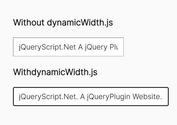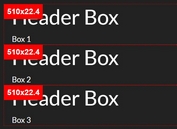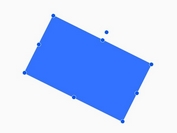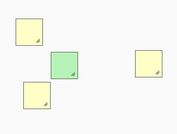jQuery Plugin For Dynamic Element Resizing - Resizable
| File Size: | 7.2 KB |
|---|---|
| Views Total: | 1736 |
| Last Update: | |
| Publish Date: | |
| Official Website: | Go to website |
| License: | MIT |
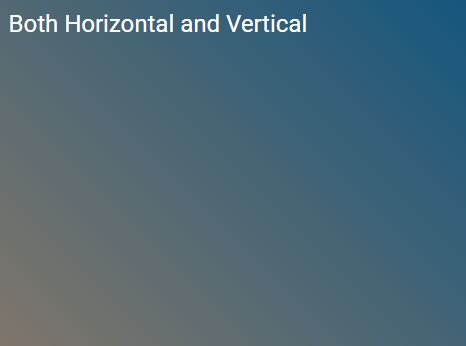
A jQuery plugin for creating resizable element that allows horizontal and/or vertical resizing of a DOM element using mouse drag event.
How to use it:
1. Load the JavaScript file resizable.js after jQuery library but before the closing body tag.
<script src="//code.jquery.com/jquery.min.js"></script> <script src="resizable.js"></script>
2. Call the function to enable both horizontal & vertical resizing on the desired element.
$('#resize-me').resizable()
3. Override the default direction of the resizing functionality.
$('#resize-me').resizable({
// horizontal = left + right
// vertical = top + bottom
direction: ['top', 'right', 'bottom', 'left']
})
4. Execute a custom function when stopping resizing.
$('#resize-me').resizable({
stop: function() {
alert('Yay!');
}
})
This awesome jQuery plugin is developed by tannernetwork. For more Advanced Usages, please check the demo page or visit the official website.