jQuery Plugin To Add Animated Noise Over An Image - NoisyImage
| File Size: | 300KB |
|---|---|
| Views Total: | 2006 |
| Last Update: | |
| Publish Date: | |
| Official Website: | Go to website |
| License: | MIT |
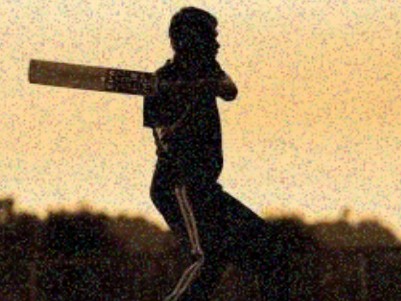
NoisyImage is a fancy jQuery plugin that adds an animated noise overlay over an image. Also can work with jQuery noise plugin for more configurations.
How to use it:
1. Include jQuery javascript library and jQuery nosyimage plugin in the page.
<script src="http://ajax.googleapis.com/ajax/libs/jquery/1.9.1/jquery.min.js"></script> <script src="jquery.noisyimage.js"></script>
2. Include jQuery noise plugin in the page. (Optional)
<script src="jquery.noisy.js"></script>
3. Insert an image in your page.
<img class="demo" src="1.jpg" alt="Image 1">
4. Call the plugin on this image.
<script>
$(document).ready(function() {
$('.demo').noisyImage({
image: 'noise.png',
opacity: 1,
scale: 1.2,
speed: 5
});
});
</script>
5. All the configurations when worked with jQuery noise plugin.
<script>
$(document).ready(function() {
$('.demo').noisyImage({
opacity: 0.2,
scale: 1.2,
speed: 5,
intensity: 0.8,
size: 250,
monochrome: true,
randomColors: true,
colorChannels: [0, 255],
fallback: 'noise.png',
disableCache: false
});
});
</script>
This awesome jQuery plugin is developed by ChristianCook. For more Advanced Usages, please check the demo page or visit the official website.











