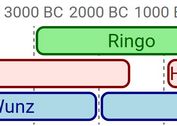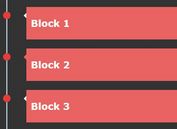Simple jQuery Timeline Plugin with Knockout and Moment.js
| File Size: | 63.2 KB |
|---|---|
| Views Total: | 11404 |
| Last Update: | |
| Publish Date: | |
| Official Website: | Go to website |
| License: | MIT |
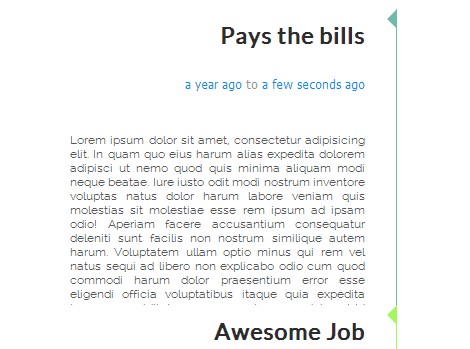
An easy and lightweight jQuery plugin worked with Knockout library and moment.js for creating a simple vertical timeline on your web page. Click the arrow of a event will expand the event to display more information.
See also:
- Lightweight jQuery Timeline Plugin - jqtimeline
- Beautifully Crafted JS Timeline Library
- Horizontal Chronology Timeline - chronoline.js
- Simple jQuery Timeline Plugin - Timelinr
- Timeline Portfolio Plugin wih jQuery
- Simple jQuery Timeline Plugin with Html5 and Moment.js - b1njTimeline
How to use it:
1. Create a container for your timeline.
<div class="grid"> <div class="left-timeline col-sand-left" data-bind= "template:{name:'event', foreach:leftEvents}"></div> <div class="center-timeline col-sand-middle"></div> <div class="right-timeline col-sand-right" data-bind= "template:{name:'event', foreach:rightEvents}"></div> </div>
2. Add events to display on the timeline
<script id="event" type="text/html">
<div class="timeline-event" data-bind="style:{'top':top()+'px', 'height':height()+'px', 'borderLeftColor':color,'borderRightColor':color}, css:{'selected':selected},click:toggleSelected">
<figure>
<figcaption data-bind="text:title"></figcaption>
<h6><span data-bind="text:fromStart()"></span>
<small>to</small>
<span data-bind="text:fromEnd()"></span>
</h6>
<div data-bind="template:{name:template.name,data:template.context}"></div>
</figure>
</div>
</script>
<script type="text/html" id="your-event">
<p>
Your Content Goes Here.
</p>
</script>
3. Include the required stylesheet file to style the timeline.
<link href="src/stylesheets/app.css" rel="stylesheet">
4. Include the required javascript library files on the page.
<script src="src/vendor/moment.min.js"></script> <script src="src/vendor/knockout.js"></script> <script src="src/vendor/jquery.min.js"></script> <script src="src/vendor/jquery.scrollTo.min.js"></script>
5. The javascript.
function get_random_color() {
return '#' + (Math.random() * 0xFFFFFF << 0).toString(16);;
}
//Event to display on the timeline
function Event(title, start, end, template) {
this.start = start;
this.end = end;
this.title = title;
this.color = get_random_color();
this.template = template;
/*height and scale properties*/
this.scale = ko.observable(1);
this.height = ko.computed(function () {
var days;
if (!this.end) {
days = moment().diff(this.start, "days");
} else {
days = this.end.diff(this.start, "days");
}
return days * this.scale();
}, this);
this.top = ko.computed(function () {
var now = moment();
if (!this.end) {
return 0;
}
var diff = now.diff(this.end, 'days');
return (diff * (this.scale()));
}, this);
/*time helpers*/
this.fromEnd = function () {
if (!this.end) {
return "present"
}
return this.end.from(moment());
};
this.fromStart = function () {
return this.start.from(moment());
};
/*selected*/
this.selected = ko.observable(false);
this.toggleSelected = function () {
this.selected(!this.selected());
};
}
//TODO: no overlapping event paradigm
//Left events
var leftEvents = [
new Event("Pays the bills", moment("2012-12"), moment(), {
name: 'your-event',
context: {}
}),
new Event("Awesome Job", moment("2010-11"), moment("2012-12"), {
name: 'your-event',
context: {}
}),
new Event("Some cool place", moment("2009-01"), moment("2010-11"), {
name: 'your-event',
context: {}
}),
new Event("First Real Job", moment("2008-07"), moment("2009-01"), {
name: 'your-event',
context: {}
}),
new Event("The next place", moment("2006-10"), moment("2008-07"), {
name: 'your-event',
context: {}
}),
new Event("Some place", moment("2003-08"), moment("2006-10"), {
name: 'your-event',
context: {}
}),
];
//right events
var rightEvents = [
new Event("Grad School 2", moment("2010-12-17"), moment("2011-12-01"), {
name: 'your-event',
context: {}
}),
new Event("Grad School 1", moment("2008-08"), moment("2010-03"), {
name: 'your-event',
context: {}
}),
new Event("Uni 1", moment("2003-09"), moment("2005-09"), {
name: 'your-event',
context: {}
})
];
//Timeline Viewmodel
function ViewModel() {
this.title = "Your Name Here";
this.subtitle = "Your Job Here";
this.lastIndex = 0;
this.leftEvents = ko.observableArray(leftEvents);
this.rightEvents = ko.observableArray(rightEvents);
this.currentScale = ko.observable(.75);
this.currentScale.subscribe(this.updateEventsScale.bind(this));
//any selected
this.itemSelected = ko.computed(function () {
var leftSelected = this.leftEvents().some(function (event) {
return event.selected();
});
//return early
if (leftSelected) {
return leftSelected;
}
var rightSelected = this.rightEvents().some(function (event) {
return event.selected();
});
return rightSelected;
}, this);
//combined and sorted items
this.combinedSorted = ko.computed(function () {
var combined = this.leftEvents().concat(this.rightEvents());
//sort by computed top poisition
combined.sort(function (a, b) {
if (a.top() < b.top())
return -1;
if (a.top() > b.top())
return 1;
return 0;
});
return combined;
}, this);
};
ViewModel.prototype.updateEventsScale = function (value) {
this.leftEvents().forEach(function (event) {
event.scale(value);
});
this.rightEvents().forEach(function (event) {
event.scale(value);
});
};
ViewModel.prototype.scrollNext = function () {
if (this.lastIndex < this.combinedSorted().length - 1) {
this.lastIndex++;
}
var top = this.combinedSorted()[this.lastIndex].top()
$.scrollTo(top, 250);
};
ViewModel.prototype.scrollPrevious = function () {
if (this.lastIndex > 0) {
this.lastIndex--;
}
var top = this.combinedSorted()[this.lastIndex].top()
$.scrollTo(top, 250);
};
//bind
var vm = new ViewModel();
ko.applyBindings(vm);
This awesome jQuery plugin is developed by bringking. For more Advanced Usages, please check the demo page or visit the official website.