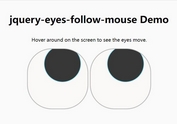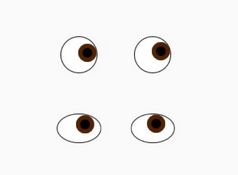jQuery Plugin To Auto Hide Mouse Cursor On Webpage
| File Size: | 7.81 KB |
|---|---|
| Views Total: | 1443 |
| Last Update: | |
| Publish Date: | |
| Official Website: | Go to website |
| License: | MIT |

A compact, smart jQuery plugin that automatically hide the mouse cursor on a specified DOM element when idle for a certain amount of time.
Basic usage:
1. Place the jQuery Auto Hide Cursor plugin after jQuery library but before you close the body tag.
<script src="//code.jquery.com/jquery-1.12.0.min.js"></script> <script src="jquery-auto-hide-cursor.js"></script>
2. Active the plugin on the whole page and the mouse cursor will auto disappear after 2000ms.
$('html').autoHideMouseCursor(2000);
3. Active the plugin on a specified container and the mouse cursor will auto disappear after 5000ms.
$('#test').autoHideMouseCursor(5000);
4. Destroy the plugin.
$('#test').data('autoHideMouseCursor').destory();
$('html').data('autoHideMouseCursor').destory();
This awesome jQuery plugin is developed by lzwme. For more Advanced Usages, please check the demo page or visit the official website.