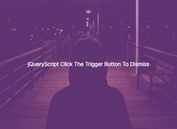jQuery Plugin To Create An Overlay Over An Element - Dark Overlay
| File Size: | 187 KB |
|---|---|
| Views Total: | 790 |
| Last Update: | |
| Publish Date: | |
| Official Website: | Go to website |
| License: | MIT |

Dark Overlay is a jQuery plugin used to create a customizable overlay covering an Html element when hovering or clicking on it.
How to use it:
1. Load the jQuery library and jQuery dark overlay plugin in the document.
<script src="http://ajax.googleapis.com/ajax/libs/jquery/1.11.0/jquery.min.js"></script> <script type="text/javascript" src="jquery.dark-overlay.js"></script>
2. Create an Html element you'd like to apply on a dark overlay.
<div class="darken"> </div>
3. Create a default overlay when clicking on the element.
$(function() {
$('div.darken').click(function() {
$(this).toggleOverlay();
});
});
4. Or using hover function.
$(function() {
$('div.darken').hover(function() {
$(this).toggleOverlay();
});
});
5. Customize the overlay.
$(function() {
$('div.darken').hover(function() {
$(this).toggleOverlay({
'opacity': 0.5,
'allowClickThrough': true,
'fadeInDuration': 0
});
});
});
This awesome jQuery plugin is developed by t-evans. For more Advanced Usages, please check the demo page or visit the official website.