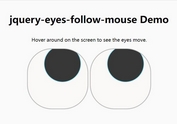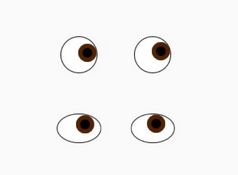jQuery Plugin To Create Cursor Follow Content - cursower
| File Size: | 16.6 KB |
|---|---|
| Views Total: | 1817 |
| Last Update: | |
| Publish Date: | |
| Official Website: | Go to website |
| License: | MIT |
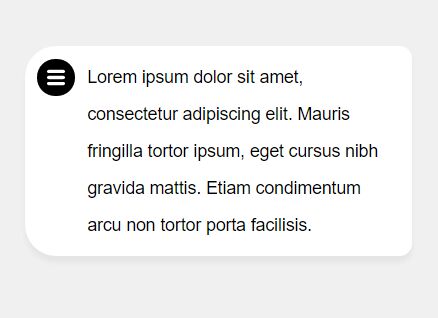
cursower is a fancy jQuery plugin for generating a toggle icon following your cursor that allows to reveal hidden content on mouse hover. Useful to create an interactive context menu for your webpage. Comes with smooth expanding animations based on CSS3 transitions.
How to use it:
1. Load the jQuery cursower plugin's file into your html page which has jQuery library installed.
<script src="//code.jquery.com/jquery-2.2.0.min.js"></script> <link rel="stylesheet" href="teskly.cursower.css"> <script src="teskly.cursower.js"></script>
2. Create the hidden content that will be revealed once you hover over the toggle icon.
<div class="text" style="display:none;">
Content here
</div>
3. Call the plugin on document ready.
jQuery(document).cursower({
defaultHtml: jQuery('.text').html()
});
This awesome jQuery plugin is developed by teskly. For more Advanced Usages, please check the demo page or visit the official website.