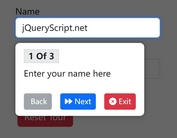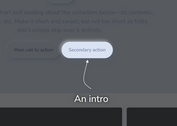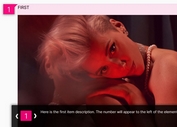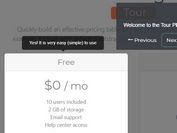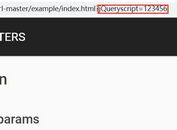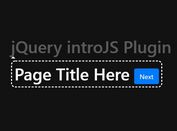jQuery Plugin To Create Guided Website Feature Tours - PageIntro.js
| File Size: | 10.7 KB |
|---|---|
| Views Total: | 2764 |
| Last Update: | |
| Publish Date: | |
| Official Website: | Go to website |
| License: | MIT |
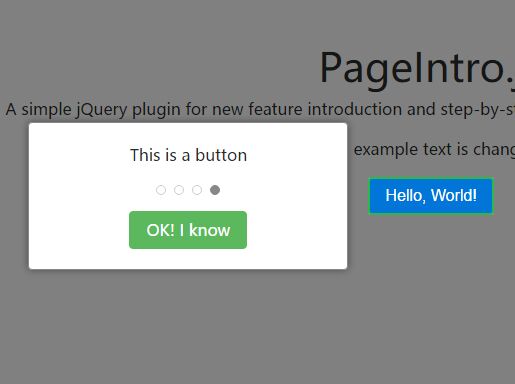
PageIntro.js is a lightweight jQuery plugin for highlighting DOM elements and creating step-by-step interactive tours to introduce new features and recommended content on your web app.
How to use it:
1. Load the stylesheet pageintro.css to style the guided tours.
<link href="dist/pageintro.css" rel="stylesheet">
2. Create the DOM elements you want to highlight.
<h1 id="step1">This is step 1</h1> <p id="step2">This is step 2</p> <p id="step3">This is step 3</p>
3. Load jQuery library and the jQuery PageIntro.js script at the bottom of the webpage.
<script src="//code.jquery.com/jquery.min.js"></script> <script src="dist/pageintro.js"></script>
4. Add custom website tours in the JavaScript as these.
var options = {
container: 'body',
spacing: 20,
actions: {
next: {
text: 'Next step',
class: 'btn btn-default'
},
finish: {
text: 'OK! I know',
class: 'btn btn-success'
}
},
entries: [
{
selector: '#step1',
text: 'You know, this is title'
}, {
selector: '#step2',
text: 'This is description'
}, {
selector: '#step3',
text: 'This is example text',
onEnter: function () {
$('#step3').text('Good job!');
},
onExit: function () {
$('#step3').text('This example text is changed!');
}
}
]
};
5. Initialize the plugin and start the tour on page load.
PageIntro.init(options); PageIntro.start();
This awesome jQuery plugin is developed by lc-soft. For more Advanced Usages, please check the demo page or visit the official website.