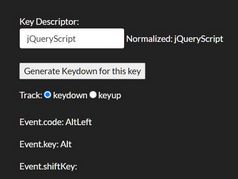jQuery Plugin To Create Keyboard Shortcuts For Website - Visual Keys
| File Size: | 14.5 KB |
|---|---|
| Views Total: | 709 |
| Last Update: | |
| Publish Date: | |
| Official Website: | Go to website |
| License: | MIT |
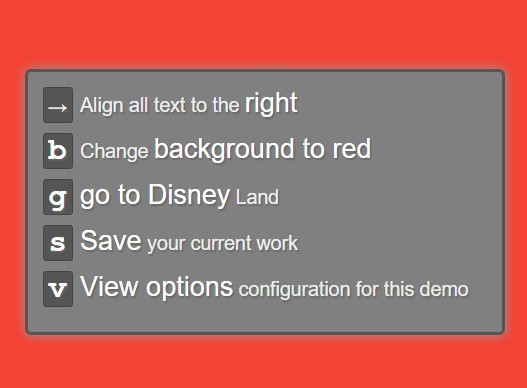
Visual Keys is an extremely light-weight jQuery plugin for creating custom keyboard shortcuts that will call specified functions on your website when pressed.
Basic usage:
1. Include the required visualkeys.css for the basic styles of the shortcut menu that will appear at the bottom of the webpage as your hit Ctrl + Space.
<link href="visualkeys.css" rel="stylesheet">
2. Include the JavaScript file visualkeys.js after jQuery JavaScript library.
<script src="//code.jquery.com/jquery-2.1.4.min.js"></script> <script src="src/visualkeys.js"></script>
3. Bind custom functions to a keyboard shortcut. You can find all JavaScript key code here.
'65' : {
// text to show on shortcut menu
text : 'a: This will be hidden because "hide" returns true',
// fired when key is pressed
exec : function(){},
// hide this menu item if this returns true
hide : function() {}
},
This awesome jQuery plugin is developed by fermads. For more Advanced Usages, please check the demo page or visit the official website.