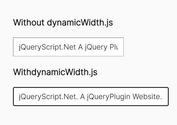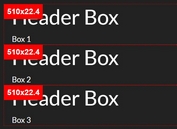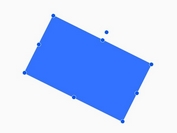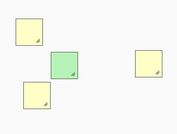jQuery Plugin To Create Resizable Elements - resizeablex
| File Size: | 37.6 KB |
|---|---|
| Views Total: | 1180 |
| Last Update: | |
| Publish Date: | |
| Official Website: | Go to website |
| License: | MIT |
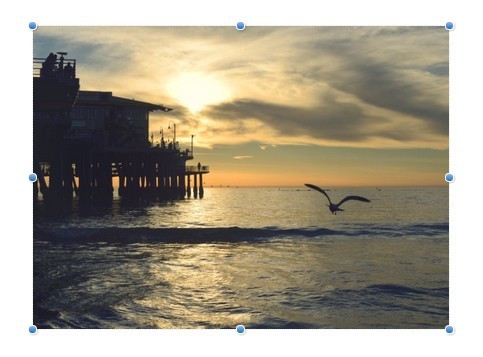
resizeablex is a jQuery plugin that helps you create draggable and resizable DOM elements just like the Photoshop's resize tool.
How to use it:
1. Load the required stylesheet to style the resizable area & corner anchor points.
<link rel="stylesheet" href="jquery-resizeablex.css">
2. Create a resizable element.
<div class="resizable-element" id="demo">
<div class="content"></div>
</div>
3. Style the resizable element and its inner content.
.resizable-element {
width: 200px;
height: 150px;
left: 30%;
top: 10%;
z-index: 3;
}
.content {
position: absolute;
width: 100%;
height: 100%
}
4. Load jQuery library and the resizeablex plugin at the end of the document.
<script src="jquery.min.js" ></script> <script src="jquery-resizeablex.js" ></script>
5. Call the plugin to make the element resizable by dragging & dropping the corner anchor points.
$('#testelement').resizeablex();
This awesome jQuery plugin is developed by xiilei. For more Advanced Usages, please check the demo page or visit the official website.