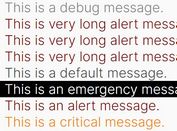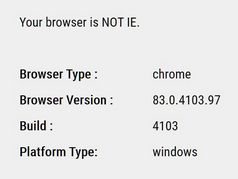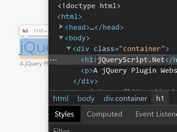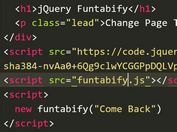jQuery Plugin To Detect If The Browser Gets Or Losts Focus
| File Size: | 4.99 KB |
|---|---|
| Views Total: | 649 |
| Last Update: | |
| Publish Date: | |
| Official Website: | Go to website |
| License: | MIT |

winFocus is a lightweight jQuery plugin which allows to fire events when the browser window / tab gets or loses focus.
How to use it:
1. Just include jQuery library and the jQuery winFoucs plugin on the webpage and we're ready to go.
<script src="//code.jquery.com/jquery.min.js"></script> <script src="jquery.winFocus.js"></script>
2. Trigger an event when current browser window / tab gets focus.
$.winFocus(function(event, isVisible) {
// do something
console.log("Focus", isVisible);
});
// or
$.winFocus({
focus: function(event) {
// do something
console.log("Focus");
},
});
3. Trigger events when current browser window / tab gets or loses focus.
$.winFocus(function(event) {
// do something
console.log("Blur", event);
},
function(event) {
// do something
console.log("Focus", event);
});
// or
$.winFocus({
blur: function(event) {
// do something
console.log("Blur");
},
focus: function(event) {
// do something
console.log("Focus");
},
});
4. Trigger events whenever current current browser window / tab's focus changes.
$.winFocus({
blurFocus: function(event, isVisible) {
// do something
console.log("Combo", isVisible);
}
});
This awesome jQuery plugin is developed by JDMcKinstry. For more Advanced Usages, please check the demo page or visit the official website.