jQuery Plugin To Create Pointers In A Video - Video Pointer
| File Size: | 1.07 MB |
|---|---|
| Views Total: | 1324 |
| Last Update: | |
| Publish Date: | |
| Official Website: | Go to website |
| License: | MIT |
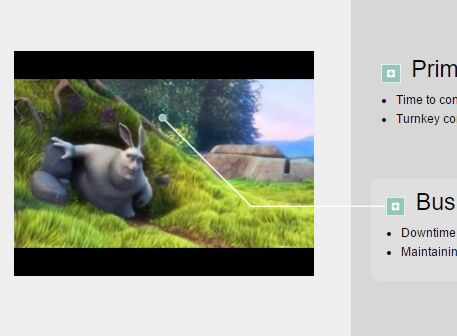
Video Pointer is a jQuery plugin to create pointers to specific locations and times in a video from target points.
How to use it:
1. Include the latest version of jQuery library and the Video Pointer plugin's script at the bottom of the page.
<script src="//code.jquery.com/jquery.min.js"></script> <script src="video-pointer.js"></script>
2. Embed an Html5 video into the webpage and add your custom descriptions for the video pointers.
<section class="video-pointer" id="vp1">
<video preload="auto" autoplay loop class="pointer-video" muted>
<source src="big_buck_bunny_240p_1mb.mp4" type="video/mp4">
</video>
<section class="pointer-items">
<button class="pointer-item">
<div class="pointer-item-title">
<img src="point-1.png" class="pointer-expander">
<h3>Primary Connectivity</h3>
<img src="point-2.png">
</div>
<ul class="pointer-item-details">
<li>Time to connect</li>
<li>Turnkey connection</li>
</ul>
</button>
<button class="pointer-item">
<div class="pointer-item-title">
<img src="point-1.png" class="pointer-expander">
<h3>Business Continuity</h3>
<img src="point-2.png">
</div>
<ul class="pointer-item-details">
<li>Downtime</li>
<li>Maintaining operations</li>
</ul>
</button>
</section>
</section>
3. The JavaScript to create points in the video.
$("#vp1").videopointer({
points:[
{
x:47,
y:63,
color:"#9BC9BD",
time:12
},
{
x:50,
y:35,
color:"#A2B5C4",
time:1
}
]
});
4. Plugin's default options which can be overridden in the properties passed into the plugin.
$("#vp1").videopointer({
initialized: false,
angle: 45,
endPointRadius: 4,
endPointStroke: 2,
lineColor: "#fff",
videoSelector: "video",
itemSelector: ".pointer-item",
expanderSelector: ".pointer-expander"
});
5. API.
- rerender
- clearImages
- generatePoints
- getOptions
- getDefaults
- destroy
Change log:
2016-06-08
- Fixed offset issues
2016-06-07
- Use offset instead of position for image calculations
- Modified positioning
2016-05-26
- Line calculation adjustments
2016-05-25
- Translated the canvas to fix 1px lines
2016-05-24
- added video event listener
This awesome jQuery plugin is developed by fissionman924. For more Advanced Usages, please check the demo page or visit the official website.











