jQuery Plugin To Enlarge Images On Mouse Hover - HoverImageEnlarge.js
| File Size: | 4.53KB |
|---|---|
| Views Total: | 15119 |
| Last Update: | |
| Publish Date: | |
| Official Website: | Go to website |
| License: | MIT |
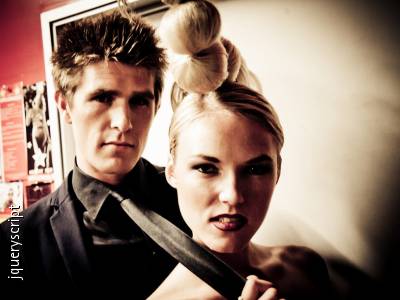
HoverImageEnlarge.js is a tiny jQuery image viewer plugin to enlarge/shrink a given image in place when mouse hovers over it.
How to use it:
1. Wrap the image in an image viewer box. The plugin will grows the viewer box to the full image size.
<div class="image-wrapper"> <img class="my-image" src="1.jpg" /> </div>
2. Set the fixed width and height of the viewer box.
.image-wrapper {
width: 150px;
height: 150px;
overflow: hidden;
}
3. Include the jQuery library and jQuery HoverImageEnlarge.js in the page.
<script src="http://ajax.googleapis.com/ajax/libs/jquery/1.10.2/jquery.min.js"></script> <script src="jquery.hoverImageEnlarge.js"></script>
4. Initialize the plugin.
<script>
$(".image-wrapper").hoverImageEnlarge();
</script>
This awesome jQuery plugin is developed by jackocnr. For more Advanced Usages, please check the demo page or visit the official website.











