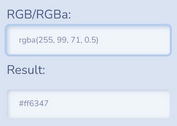jQuery Plugin To Generate A Color Palette - LumiColor
| File Size: | 3.72 KB |
|---|---|
| Views Total: | 1281 |
| Last Update: | |
| Publish Date: | |
| Official Website: | Go to website |
| License: | MIT |
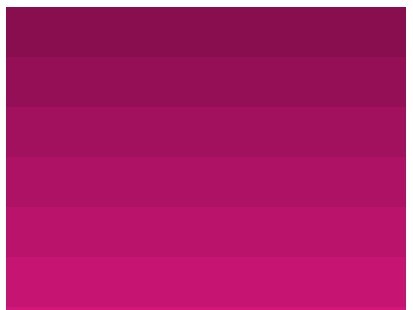
LumiColor is a jQuery plugin for generating a simple color palette that gives you a range of color shades to choose from.
How to use it:
1. Download and include the jQuery LumiColor plugin after jQuery library.
<script src="jquery-1.11.3.min.js"></script> <script src="lumicolor.min.js"></script>
2. Create a set of DIV element for the color palette.
<div class="element" id="1"></div> <div class="element" id="2"></div> <div class="element" id="3"></div> <div class="element" id="4"></div> <div class="element" id="5"></div> <div class="element" id="6"></div> <div class="element" id="7"></div> <div class="element" id="8"></div> <div class="element" id="9"></div> <div class="element" id="10"></div> <div class="element" id="11"></div> <div class="element" id="12"></div>
3. Initialize the plugin and specify the primary color for the color palette.
$(".element").lumiColor({
color: "6F4CE0"
});
4. More configuration options.
$(".element").lumiColor({
/**
* Sets the system color
* Choose between hex or RGB
* @var string
*/
type: "hex",
/**
* Sets the luminosity of the last color
* A negative value will darken the color
* @var float
*/
luminosity: 0,
/**
* Sets the color that is lightened or darkened
* @var string
*/
color: "",
/**
* Choose the css style that will be changed
* @var string
*/
css: 'background-color',
/**
* Reverse the appliance of the colors in the elements
* @var bool
*/
reverse: false
});
Change log:
2015-12-09
- RGB type added.
This awesome jQuery plugin is developed by IsaiasFilho. For more Advanced Usages, please check the demo page or visit the official website.