jQuery Plugin To Handle Mouse Drag and Touch Events - Simple Swipe
| File Size: | 6.36 KB |
|---|---|
| Views Total: | 3021 |
| Last Update: | |
| Publish Date: | |
| Official Website: | Go to website |
| License: | MIT |
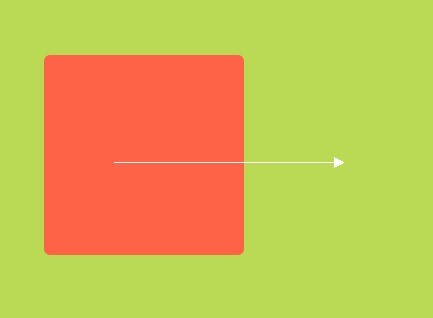
Simple Swipe is a very simple jQuery plugin for handling mouse drag or touch swipe events that allows you to add / remove CSS classes or execute a callback as you move a DOM element.
How to use it:
1. Add jQuery library and the jQuery simple swipe plugin to your html page.
<script src="//code.jquery.com/jquery-1.11.3.min.js"></script> <script src="jquery.simple.swipe.js"></script>
2. Call the plugin on the target element as follow.
$('.container').simpleSwipe({
// options here
});
3. Default plugin options.
$('.container').simpleSwipe({
// add the following CSS class to target element when you dragging or swiping.
draggingClass: 'is-dragging',
// add the following CSS class to target element when event completed.
dragClass: 'is-draggable',
// movable?
move: true,
moveX: true,
moveY: true,
// callback function
onComplete: function(){},
// move back to position where element was
moveBack: false
});
This awesome jQuery plugin is developed by im4aLL. For more Advanced Usages, please check the demo page or visit the official website.











