jQuery Plugin To Insert Background Images Without CSS - Bgimg
| File Size: | 5.13 KB |
|---|---|
| Views Total: | 870 |
| Last Update: | |
| Publish Date: | |
| Official Website: | Go to website |
| License: | MIT |
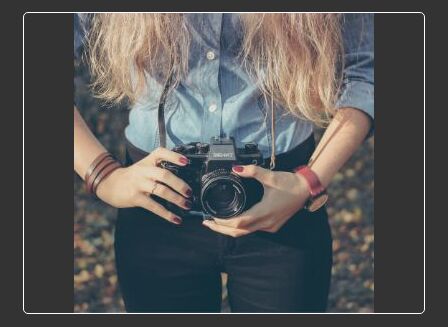
Bgimg is a really simple jQuery plugin that adds background images to specific container without writing any CSS. Supports all CSS background-image properties using HTML5 data attributes.
How to use it:
1. First you have to download and load the jQuery Bgimg plugin after jQuery library like this:
<script src="//code.jquery.com/jquer.min.js"></script> <script src="jquery.bgimg.js"></script>
2. Add a background image to the container '.demo' using HTML5 data-bgimg attribute:
<div class="demo"
data-bgimg="1.png">
</div>
3. Apply custom CSS background properties to the background image using HTML5 data attributes as follows:
<div class="demo"
data-bgimg="1.png"
data-bgimg-color="rgba(72, 79, 221, 1)"
data-bgimg-repeat="no-repeat"
data-bgimg-size="contain"
data-bgimg-position="bottom right">
</div>
4. Call the function on the container and done.
$('.demo').bgimg();
5. You can also override the default background properties in the JavaScript like this:
$('.demo').bgimg({
backgroundColor: "transparent",
backgroundRepeat: "no-repeat",
backgroundSize: "auto auto",
backgroundPosition: "50% 50%",
});
This awesome jQuery plugin is developed by rocity. For more Advanced Usages, please check the demo page or visit the official website.











