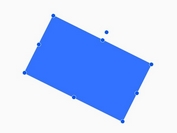Easy jQuery & jQuery UI Checklist Widget - CheckList
| File Size: | 9.5 KB |
|---|---|
| Views Total: | 3865 |
| Last Update: | |
| Publish Date: | |
| Official Website: | Go to website |
| License: | MIT |
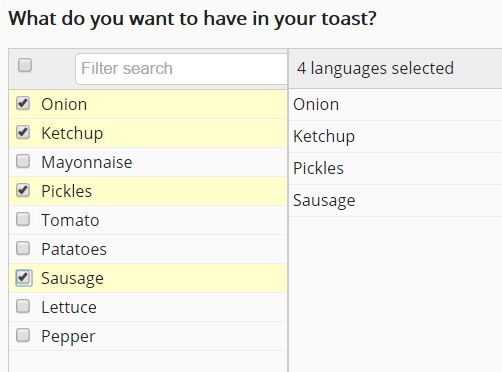
CheckList is a simple, lightweight jQuery plugin which helps you create a dynamic, filterable, responsive checklist using jQuery UI.
How to use it:
1. Make sure to load jQuery library and jQuery UI before you load the jQuery CheckList plugin.
<script src="/path/to/jquery.min.js"></script> <script src="/path/to/jquery-ui.min.js"></script>
2. Load the jQuery CheckList plugin's JavaScript and CSS in the webpage.
<link rel="stylesheet" href="checkList.css"> <script src="jquery.ui.checkList.js"></script>
3. Create a DIV container that will be populated with your custom checklist items after init.
<div id='myCheckList'></div>
4. Create another DIV container to place the selected checklist entries.
<div id='selectedItems'></div>
5. Prepare your data in the JavaScript.
var items = [
{text: 'Onion', value: '1'},
{text: 'Ketchup', value: '2'},
{text: 'Mayonnaise', value: '3'},
{text: 'Pickles', value: '4'},
{text: 'Tomato', value: '5'},
{text: 'Patatoes', value: '6'},
{text: 'Sausage', value: '7'},
{text: 'Lettuce', value: '8'},
{text: 'Pepper', value: '9'}
];
6. Initialize the plugin and we're done.
$('#myCheckList').checkList({
listItems: items
});
7. Default plugin options.
$('#myCheckList').checkList({
// predefined data
listItems : [],
// select name
name : '',
// pre-selected items
selectedItems: [],
// filter effect
effect: 'blink',
// onChange callback
onChange: {},
objTable: '',
icount: 0
});
8. Set/update the new data to the checklist.
var newItems = [
...
];
$('#myCheckList').checkList('setData', newData);
This awesome jQuery plugin is developed by Nerdiex. For more Advanced Usages, please check the demo page or visit the official website.