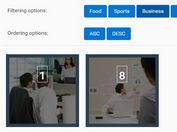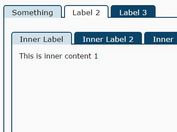jQuery Plugin To Restrict The Number Of Rows In A List - Show First
| File Size: | 4.77 KB |
|---|---|
| Views Total: | 843 |
| Last Update: | |
| Publish Date: | |
| Official Website: | Go to website |
| License: | MIT |
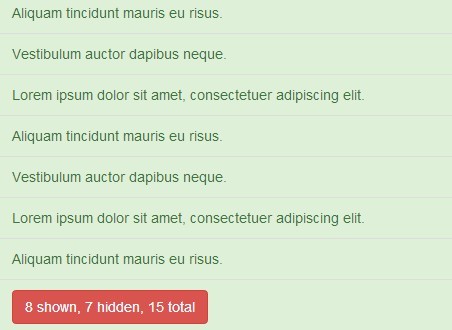
Show First is lightweight jQuery plugin that limits the number of items in an Html list and generates a toggle button which allows you to expand/collapse the hidden items.
How to use it:
1. Include the jQuery library and the jQuery show first plugin at the bottom of the web page.
<script src="//code.jquery.com/jquery-1.11.1.min.js"></script> <script src="jquery-show-first.js"></script>
2. Add the Class 'show-first' to the Html list and the plugin will be automatically initialized with default options. By default, the Html list will show the first 10 items and hide the rest with a 'Show More' button.
<ol class="show-first"> ... </ol> <ul class="show-first"> ... </ul>
3. Customize the option via Html5 data-option attributes.
data-show-first-control-template: custom 'Show More' control.data-show-first-count: set the maximum itemsdata-show-first-has-control: set to false to hide the 'Show More' control
<ul class="show-first"
data-show-first-control-template='<li><a href="#" class="show-first-control">Show More</a></li>'
data-show-first-count="5"
data-show-first-has-control="true"
>
This awesome jQuery plugin is developed by solarmosaic. For more Advanced Usages, please check the demo page or visit the official website.