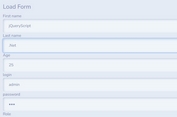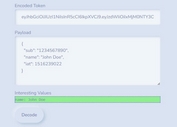JSON To HTML List Generator - jQuery json-list
| File Size: | 4.45 KB |
|---|---|
| Views Total: | 5269 |
| Last Update: | |
| Publish Date: | |
| Official Website: | Go to website |
| License: | MIT |
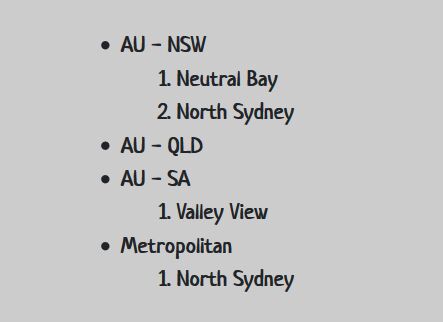
json-list is a lightweight, jQuery based JSON To List generator that dynamically renders a nested HTML ordered/unordered list from hierarchical JSON data.
How to use it:
1. Create a container (or an empty ul or ol element) in which you want to show the generated list.
<div class="example"> </div> <!-- OR --> <ul class="example"> </ul>
2. Insert jQuery JavaScript library and the jQuery json-list plugin's script into your page.
<script src="https://code.jquery.com/jquery-1.12.4.min.js"
integrity="sha384-nvAa0+6Qg9clwYCGGPpDQLVpLNn0fRaROjHqs13t4Ggj3Ez50XnGQqc/r8MhnRDZ"
crossorigin="anonymous"></script>
<script src="jquery.json-list.js"></script>
3. Define your JSON data as these:
// example.json
{
"locationGroups": [
{
"id": 1,
"name": "AU - NSW",
"editable": false,
"children": [1, 2],
"subGroups": []
},
{
"id": 2,
"type": "group",
"name": "AU - QLD",
"editable": false,
"children": []
},
{
"id": 3,
"type": "group",
"name": "AU - SA",
"editable": false,
"children": [3]
},
{
"id": 4,
"type": "group",
"name": "Metropolitan",
"editable": true,
"children": [2]
}
],
"locations": [
{
"id": 1,
"name": "Neutral Bay"
},
{
"id": 2,
"name": "North Sydney",
"selected": true
},
{
"id": 3,
"name": "Valley View"
}
]
}
4. Call the function and specify the data source you want to fetch.
$('.example').jsonList({
url: 'example.json',
type: 'groupedItems',
groups: 'locationGroups',
items: 'locations'
});
5. Execute a callback function for each list item created from the JSON.
onListItem: function(event, listItem, data, isGroup) {
// ...
},
6. Execute a callback function called after the HTML list is created.
onSuccess: function(event, jsonList) {
// ...
}
7. All default plugin options and callbacks.
$('.example').jsonList({
type: 'groupedItems',
url: null,
data: null,
groupLabel: 'name',
itemLabel: 'name',
onSuccess: function(jsonList) {},
onListItem: function(event, listItem, data, isGroup) {},
onResponse: function(data, textStatus) {}
});
This awesome jQuery plugin is developed by aexmachina. For more Advanced Usages, please check the demo page or visit the official website.