Move Elements Between Containers Based On Screen Size - HookTo
| File Size: | 5.92 KB |
|---|---|
| Views Total: | 417 |
| Last Update: | |
| Publish Date: | |
| Official Website: | Go to website |
| License: | MIT |
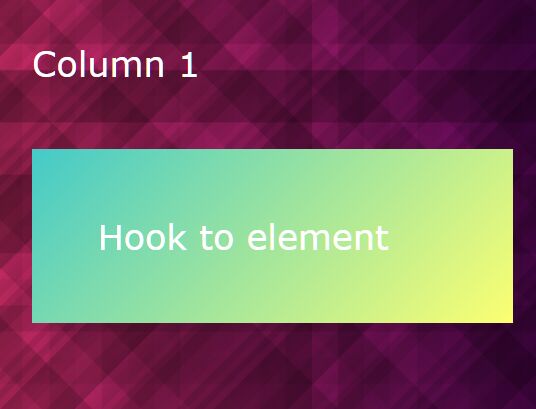
HookTo is a tiny and configurable jQuery plugin which has the ability to automatically move any element between containers depending on the screen size.
How to use it:
1. To use the plugin, include the main JavaScript file after jQuery.
<script src="/path/to/jquery.min.js"></script> <script src="/path/to/jquery.hookto.js"></script>
2. Create an element and specify the destination element using the data-hook-to attribute.
<div class="container-1">
Container 1
<div class="hookto"
data-hook-to="#hookto-element">
Element To Move
</div>
</div>
3. Insert a meta element to the destination element.
<div class="container-2"> Container 2 <meta id="hookto-element"/> </div>
4. Determine the position after the element is moved: 'after' (default), 'inside', or 'before'.
<div class="container-1">
Container 1
<div class="hookto"
data-hook-to="#hookto-element"
data-hook-to-position="before">
Element To Move
</div>
</div>
5. Make the element return to its previous position when the screen size is smaller than x pixels.
<div class="container-1">
Container 1
<div class="hookto"
data-hook-to="#hookto-element"
data-hook-to-return="960">
Element To Move
</div>
</div>
6. Make the element return to its previous position when the screen size is larger than x pixels.
<div class="container-1">
Container 1
<div class="hookto"
data-hook-to="#hookto-element"
data-hook-to-mobile-first="false"
data-hook-to-return="960">
Element To Move
</div>
</div>
7. You can also init & config the plugin via JavaScript:
$('.element').hookTo(destinationHook, {
'hookOriginPrefix': 'hookto-orig',
'position': 'after',
'returnAt': '768',
'mobileFirst': true
});
8. Callback functions.
$('.element').hookTo(destinationHook, {
'onInit': function () {
},
'onHook': function () {
},
'onUnhook': function () {
}
});
This awesome jQuery plugin is developed by Sade. For more Advanced Usages, please check the demo page or visit the official website.











