Paginate A Large List Using jQuery Paging Plugin
| File Size: | 4.89 KB |
|---|---|
| Views Total: | 15315 |
| Last Update: | |
| Publish Date: | |
| Official Website: | Go to website |
| License: | MIT |
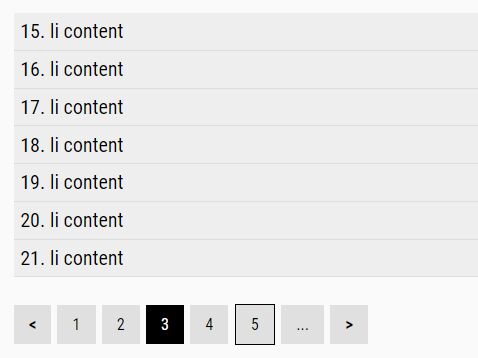
Paging is a fast and easy-to-use jQuery pagination plugin which dynamically generates pagination links and next/prev buttons to paginate a large HTML list.
How to use it:
1. Include the JavaScript paging.js after jQuery..
<script src="https://code.jquery.com/jquery-3.3.1.slim.min.js"
integrity="sha384-q8i/X+965DzO0rT7abK41JStQIAqVgRVzpbzo5smXKp4YfRvH+8abtTE1Pi6jizo"
crossorigin="anonymous">
</script>
<script src="paging.js"></script>
2. Just attach the function JPaging to the target html list and done.
<ul id="listPage"> <li>1. li content</li> <li>2. li content</li> <li>3. li content</li> <li>4. li content</li> <li>5. li content</li> <li>6. li content</li> <li>7. li content</li> <li>8. li content</li> <li>9. li content</li> <li>10. li content</li> </ul>
$(function() {
$("#listPage").JPaging();
});
3. Apply your own styles to the pagination controls.
#paging {
padding: 0 20px 20px 20px;
font-size: 13px;
margin-top: 10px;
}
#paging a {
color: #000;
background: #e0e0e0;
padding: 8px 12px;
margin-right: 5px;
text-decoration: none;
}
#paging a.aktif {
background: #000 !important;
color: #fff;
}
#paging a:hover {
border: 1px solid #000;
}
.hidden {
display: none;
}
4. Specify the number of list items to show per page. Default: 10.
$(function() {
$("#listPage").JPaging({
pageSize: 15
});
});
5. Specify the number of visible PageSize links. Default: 5.
$(function() {
$("#listPage").JPaging({
visiblePageSize: 7
});
});
This awesome jQuery plugin is developed by adnan-sahin. For more Advanced Usages, please check the demo page or visit the official website.











