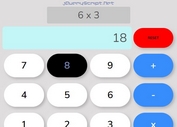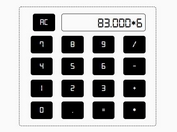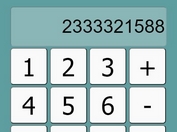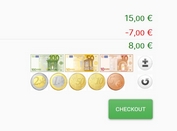Dynamic Sales Tax Calculator In jQuery - Edit Price Helper
| File Size: | 92.1 KB |
|---|---|
| Views Total: | 2573 |
| Last Update: | |
| Publish Date: | |
| Official Website: | Go to website |
| License: | MIT |
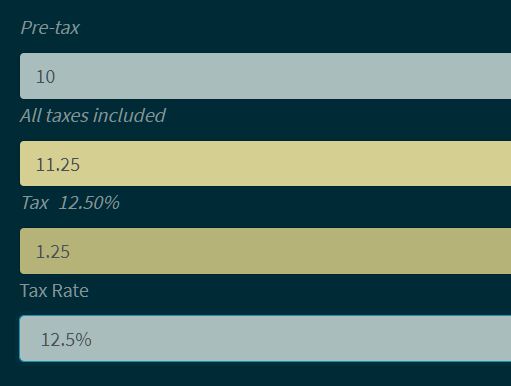
Edit Price Helper is a jQuery based Sales Tax Calculator that dynamically calculates and displays the after-tax price based on the tax rate you provide.
How to use it:
1. Create a number input to accept the pre-tax price input.
<input id="price" name="price" type="number" value="10" steps="0.01" min="0">
2. Create a number input or select box to accept the tax rate input.
<label for="tax">Tax Rate</label> <select id="tax" class="form-control"> <option value="0">0%</option> <option value="0.125">12.5%</option> <option value="0.2">20%</option> </select> <!-- OR --> <label for="tax">Tax Rate</label> <input id="tax" name="tax" type="number" value="0.125" steps="0.01" min="0" max="1">
3. Include the necessary JavaScript and CSS files on the page.
<link href="dist/editpricehelper.css" rel="stylesheet" /> <script src="jquery.min.js"></script> <script src="dist/jquery.editpricehelper.js"></script>
4. Initialize the Sales Tax Calculator by calling the function on the price input. That's it.
$(function() {
var priceHelper = $("#price").editpricehelper({
taxRateInput: '#tax'
});
});
5. Initialize the Sales Tax Calculator by calling the function on the price input. That's it.
$(function() {
var priceHelper = $("#price").editpricehelper({
taxRateInput: '#tax'
});
});
6. Customize the text of labels.
$(function() {
var priceHelper = $("#price").editpricehelper({
taxRateInput: '#tax',
mainLabel: 'Price',
priceTaxLabel: 'All taxes included',
priceNoTaxLabel: 'Pre-tax',
taxAmountLabel: 'Tax',
defaultLabel: 'default'
});
});
7. Default CSS selectors.
$(function() {
var priceHelper = $("#price").editpricehelper({
taxRateInput: '#tax',
priceTaxClass: 'price price_tax',
priceNoTaxClass: 'price price_notax',
taxAmountClass: 'price price_tax-amount',
taxRateClass: 'price price_tax-rate',
taxRateDisplayClass: 'price__tax-rate',
labelClass: 'price__label',
inputClass: 'price__input'
});
});
8. All possible options to customize the Sales Tax Calculator.
- priceType: Type of price of the main input: `tax` or `notax`.
- otherPriceInput: Selector of an existing input containing the complementary price. Otherwise, it will be created.
- taxRateInput: Selector of an existing input containing the tax rate. Otherwise, a default taxe rate is needed.
- taxRate: Default tax rate to apply in case there's no input or no value is entered.
- taxRateInPercent: Indicate weather the tax rate is in percent or not, eg. `20` instead of `0.2` for instance.
- precision: Precision of the displayed numbers.
- urlCalculate: URL to a script calculating the prices. Otherwise, they will be calculated in-house.
- displayTaxAmount: Display the tax amount or not.
$(function() {
var priceHelper = $("#price").editpricehelper({
taxRateInput: '#tax',
priceType: 'notax',
otherPriceInput: null,
taxRate: null,
taxRateInPercent: false,
precision: 2,
urlCalculate: null,
displayTaxAmount: true
});
});
This awesome jQuery plugin is developed by tcharlss. For more Advanced Usages, please check the demo page or visit the official website.