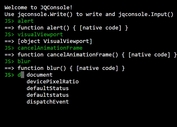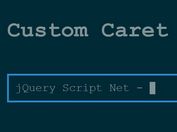Create Terminal Step-by-step Tutorials With Command-lime Plugin
| File Size: | 280 KB |
|---|---|
| Views Total: | 408 |
| Last Update: | |
| Publish Date: | |
| Official Website: | Go to website |
| License: | MIT |
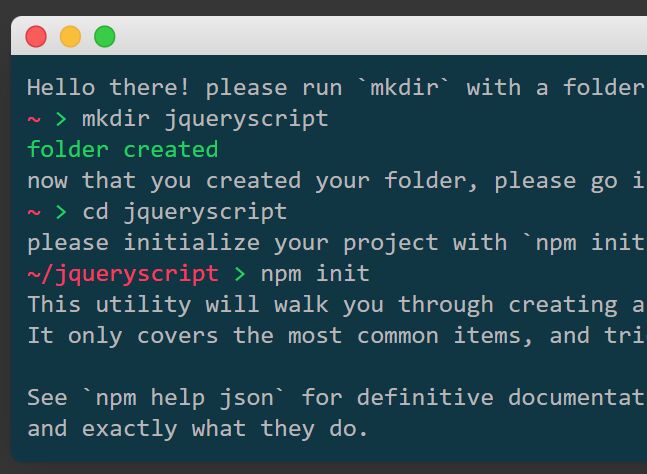
Command-lime is a jQuery plugin for creating a terminal interface where you can showcase how your CLI application works in a terminal.
How to use it:
1. Include the needed jQuery library and Terminal Emulator on the page.
<!-- jQuery --> <script src="/path/to/cdn/jquery.slim.min.js"></script> <!-- Terminal Emulator --> <link rel="stylesheet" href="/path/to/cdn/jquery.terminal.min.css" /> <script src="/path/to/cdn/jquery.terminal.min.js"></script>
2. Download and load the Command-lime's JavaScript & CSS files in the page.
<link rel="stylesheet" href="dist/command-lime.min.css" /> <script src="dist/command-lime.min.js"></script>
3. Create a container for the Command-lime and define the terminal title in the data-title.
<div id="term-demo" class="example" data-title="jQueryScript CLI"> </div>
4. Create your own step-by-step tutorials using the following custom prompts, commands, outputs, functions:
function outputMkdir(folder) {
if (folder.indexOf('-h') > -1 || folder.indexOf('--help') > -1) {
return false;
}
if (folder.length !== 1) {
this.echo($.cliLit.txt.red('mkdir expect a single variable'));
return false;
}
availableFolders.push(folder[0]);
return $.cliLit.txt.green('folder created');
}
function outputCd(params) {
if (params.length !== 1) {
this.echo($.cliLit.txt.red('cd expect a single variable'));
return false;
}
if (!_.includes(availableFolders, params[0])) {
this.echo($.cliLit.txt.red(`no folder named "${params[0]}" found`));
return false;
}
folderName = params[0];
}
function outputNpmInit() {
return `This utility will walk you through creating a package.json file.
It only covers the most common items, and tries to guess sensible defaults.
See \`npm help json\` for definitive documentation on these fields
and exactly what they do.
Use \`npm install <pkg> --save\` afterwards to install a package and
save it as a dependency in the package.json file.
Press ^C at any time to quit.`;
}
function outputNpmInitName(params) {
params = params.length ? params : [folderName];
let joined = params.join(' ');
if ((/[A-Z]/gm).test(joined)) {
this.echo($.cliLit.txt.red('Sorry, name can no longer contain capital letters.'));
return false;
}
if (!(/^[a-zA-Z0-9_-]*$/gm).test(joined)) {
this.echo($.cliLit.txt.red('Sorry, name can only contain URL-friendly characters.'));
return false;
}
}
function outputPrompt() {
return $.cliLit.txt.red(`~${folderName ? '/' + folderName : ''}`) + $.cliLit.txt.green(' > ');
}
$('#term-demo').terminalOnboarding([{
name: 'demo CLI - create project',
greetings: 'Hello there! please run `mkdir` with a folder name to continue',
prompt: outputPrompt,
command: 'mkdir *',
output: outputMkdir
}, {
name: 'demo CLI - go into project',
greetings: () => `now that you created your folder, please go into it with "cd ${availableFolders[0]}"`,
prompt: outputPrompt,
command: 'cd *',
output: outputCd
}, {
name: 'demo CLI - initialize project',
greetings: 'please initialize your project with `npm init`',
prompt: outputPrompt,
command: 'npm init',
output: outputNpmInit
},
{
prompt: () => `name: (${folderName}) `,
command: '*',
output: outputNpmInitName
},
{
prompt: 'version: (1.0.0) ',
command: '*',
output: function(params) {
params = params.length ? params : ['1.0.0'];
if (!semverRegex().test(params.join(' '))) {
this.echo($.cliLit.txt.red('version must be in a semver schema'));
return false;
}
}
},
{
prompt: 'description: ',
command: ''
},
{
prompt: 'git repository: ',
command: ''
},
{
prompt: 'keywords: ',
command: ''
},
{
prompt: 'author: ',
command: ''
},
{
prompt: 'license: (ISC) ',
command: ''
},
{
prompt: `About to write to /Users/nkalman/Development/aaaaaaa/package.json:
{
"name": "my-thing",
"version": "1.0.0",
"main": "index.js",
"scripts": {
"test": "echo \"Error: no test specified\" && exit 1"
},
"author": "",
"license": "ISC",
"dependencies": {},
"devDependencies": {},
"description": ""
}
Is this ok? (yes) `,
command: ''
},
{
name: 'install project dependencies',
clear: false,
greetings: 'let\'s install our dependencies with `npm install`',
prompt: outputPrompt,
command: 'npm install *',
output: function(params) {
if (params.length > 2) {
this.echo('got these params: ' + params.toString());
this.echo($.cliLit.txt.red('please run npm install without any parameters'));
return false;
}
this.echo($.cliLit.txt.green(`all dependencies installed`));
this.echo($.cliLit.txt.blue(`\n~= Thank you for onboarding! =~`));
return true;
}
}
], {
height: 250,
clearOnEveryStep: false
});
This awesome jQuery plugin is developed by Kibibit. For more Advanced Usages, please check the demo page or visit the official website.