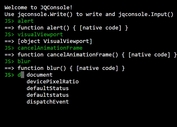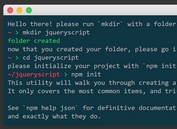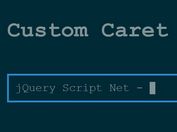Web-based Shell Terminal Emulator - jQuery Shelly
| File Size: | 62.5 KB |
|---|---|
| Views Total: | 983 |
| Last Update: | |
| Publish Date: | |
| Official Website: | Go to website |
| License: | MIT |
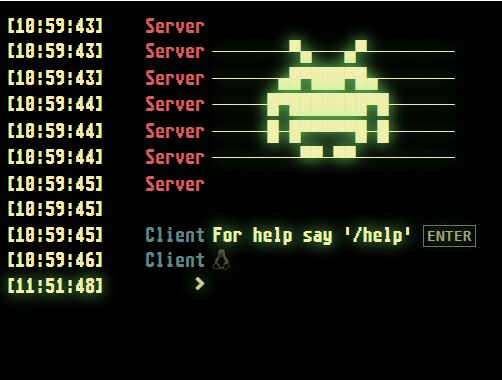
A lightweight, web-based terminal emulator for emulating a shell (command line) environment on the webpage.
Built using JavaScript (jQuery), Queue.js (a function to represent a queue), and textTyper.js (a jQuery plugin to animate your text just like a typewriter).
How to use it:
1. Load the shelly.js plugin and other required JavaScript resources in the document.
<script src="/path/to/cdn/jquery.min.js"></script> <script src="/path/to/js/Queue.src.js"></script> <script src="/path/to/js/textTyper.js"></script> <script src="/path/to/js/shelly.js"></script>
2. Create a DIV container to hold the shell terminal.
<div class="shell" id="command-line"> </div>
3. Initialize the shell terminal and customize the initial messages using the shell.print() method.
let shell = $("#command-line").shell({
User: "root",
startup: function (shell) {
shell.print("Server", "A!");
shell.print("Server", "A!───────▀▄───▄▀────────");
shell.print("Server", "A!──────▄█▀███▀█▄───────");
shell.print("Server", "A!─────█▀███████▀█──────");
shell.print("Server", "A!─────█─█▀▀▀▀▀█─█──────");
shell.print("Server", "A!────────▀▀─▀▀─────────");
shell.print("Server", "A!");
shell.print("", "A!");
shell.print("Client", "For help say '/help' <kbd class='carrot'>Enter</kbd>");
}
});
4. Register custom commands.
shell.register("help", function (shell, command) {
shell.print("", "help : Show commands", 5);
shell.print("", "clear : Clear the console", 5);
shell.print("", "version : Version info", 5);
});
shell.register("version", function (shell, command) {
shell.print("", "ProductName: Mac OS X", 5);
shell.print("", "ProductVersion: 10.11.1", 5);
});
5. Register a fallback for for handling unrecognized command or user input.
shell.fallback(function (shell, command) {
shell.error(`I'm not getting this "${command}"`);
});
6. All possible options.
let shell = $("#command-line").shell({
color: "white",
BackgroundColor: "#556b2f",
User: "User",
Website: "Website",
Server: "Server",
Client: "Client",
enableGlitch: true
});
This awesome jQuery plugin is developed by shanbelileh. For more Advanced Usages, please check the demo page or visit the official website.