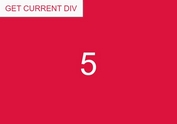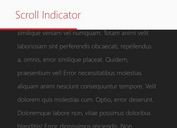Vertical Scroll Position Indicator - jQuery Scroll Pointers
| File Size: | 2.7 KB |
|---|---|
| Views Total: | 2365 |
| Last Update: | |
| Publish Date: | |
| Official Website: | Go to website |
| License: | MIT |

A jQuery based vertical scroll position indicator for one page scroll website that automatically adds an active class to the indicator bullets when scrolling through page sections.
How to use it:
1. Create the page sections as follows:
<main class="main"> <section class="main__section main__section--1"></section> <section class="main__section main__section--2"></section> <section class="main__section main__section--3"></section> <section class="main__section main__section--4"></section> </main>
2. Create the HTML for the vertical scroll position indicator.
<nav>
<ul>
<li class="dot dot--1"></li>
<li class="dot dot--2"></li>
<li class="dot dot--3"></li>
<li class="dot dot--4"></li>
</ul>
</nav>
3. Style & position the page sections as follows:
nav {
position: fixed;
top: 30%;
bottom: 30%;
right: 2%;
width: 60px;
padding: 30px 0;
}
nav ul {
height: 100%;
margin: 0;
padding: 0;
display: flex;
flex-direction: column;
justify-content: space-around;;
align-items: center;
}
nav ul li {
width: 30px;
height: 30px;
border-radius: 50%;
cursor: pointer;
background-color: #f4f4e4;
}
4. Import the necessary jQuery library into the document.
<script src="https://code.jquery.com/jquery-3.3.1.slim.min.js"
integrity="sha384-q8i/X+965DzO0rT7abK41JStQIAqVgRVzpbzo5smXKp4YfRvH+8abtTE1Pi6jizo"
crossorigin="anonymous">
</script>
5. The main function to detect the scroll position and add/remove active class in case the page section is scrolled into view.
function changeDot() {
var scrollTop = $('html, body').scrollTop(),
section = $('.main__section');
section.each(function (i, elem) {
var that = $(elem),
sectionScroll = that.offset().top,
sectionHeigth = that.outerHeight(),
distance = sectionScroll - scrollTop,
procent = (-distance * 100) / (sectionHeigth);
if (procent >= -10 && procent <= 90) {
var dots = $('.dot');
var dotsEq = dots.eq(i)
dotsEq.prev().removeClass('active');
dotsEq.next().removeClass('active');
dotsEq.addClass('active');
}
})
}
6. Execute the function on scroll.
$(document).on("scroll", changeDot)
7. Apply your own styles to the activated indicator bullets.
.active{
box-shadow: 0 0 0 3px #222 , 0 0 0 6px #222;
}
This awesome jQuery plugin is developed by GrzegorzNecka. For more Advanced Usages, please check the demo page or visit the official website.