Auto Crossfading Banner Slider with jQuery - stepcycle
| File Size: | 625 KB |
|---|---|
| Views Total: | 5080 |
| Last Update: | |
| Publish Date: | |
| Official Website: | Go to website |
| License: | MIT |
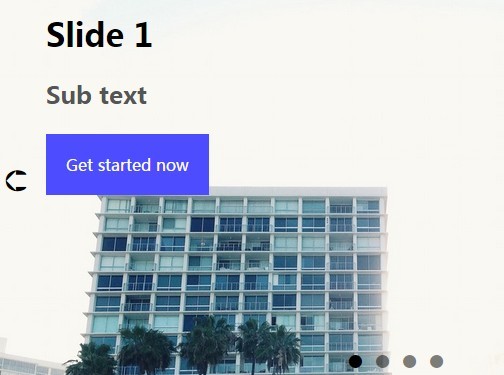
stepcycle is a jQuery banner slider plugin used to cycle through html content (images, text, etc) with a crossfade animation based on jQuery animate() and CSS opacity property.
How to use it:
1. Build the markup structure to create a banner slider for your website.
<div class="banner">
<div class="banner-slider">
<ul class="banner-slider_nav">
</ul>
<div class="banner_slide">
<img class="banner_image" src="slider-1.jpg">
<div class="banner_overlay">
<div class="banner_overlay_container">
<h1 class="banner_overlay_header">Slide 1</h1>
<h2 class="banner_overlay_subhead">Sub text</h2>
<a class="banner_button" href="#" data-buttontext="Button 1">
Get started now
<span class="icon icon--arrow icon--flushright"></span>
</a>
</div>
</div>
</div>
<div class="banner_slide">
<img class="banner_image" src="slider-1.jpg">
<div class="banner_overlay">
<div class="banner_overlay_container">
<h1 class="banner_overlay_header">Slide 2</h1>
<h2 class="banner_overlay_subhead">Sub text</h2>
<a class="banner_button" href="#" data-buttontext="Button 2">
Get started now
<span class="icon icon--arrow icon--flushright"></span>
</a>
</div>
</div>
</div>
<div class="banner_slide">
<img class="banner_image" src="slider-3.jpg">
<div class="banner_overlay">
<div class="banner_overlay_container">
<h1 class="banner_overlay_header">Slide 3</h1>
<h2 class="banner_overlay_subhead">Sub text</h2>
<a class="banner_button" href="#" data-buttontext="Button 3">
Get started now
<span class="icon icon--arrow icon--flushright"></span>
</a>
</div>
</div>
</div>
<div class="cycle_arrow-wrapper">
<a href="#" class="cycle_prev">➲</a>
<a href="#" class="cycle_next">➲</a>
</div>
</div>
</div>
2. Load jQuery library and the jQuery stepcycle plugin at the end of the document.
<script src="jquery.min.js"></script> <script src="js/jquery.stepcycle.js"></script>
3. Initialize the banner slider.
$(document).ready(function(e){
$('.banner-slider').stepCycle({
// OPTIONS
});
})
4. The required CSS styles.
.banner {
width: 100%;
height: 100%;
}
.banner_image {
position: absolute;
display: block;
left: -100%;
right: -100%;
max-width: 800px;
margin: 0 auto;
top: 0;
bottom: 0;
}
.banner_overlay {
position: absolute;
z-index: 900;
width: 800px;
height: 100%;
left: 50%;
margin-left: -400px;
}
.banner_overlay_container {
position: absolute;
top: 0;
width: 70%;
padding-left: 50px;
}
.banner_overlay_header {
color: #000;
padding-left: 0;
bottom: 5%;
}
.banner_overlay_subhead {
margin-top: 1em;
color: #555;
margin-bottom: 1em;
}
.banner-slider {
position: absolute;
height: 389px;
overflow: hidden;
width: 100%;
}
.banner-slider_nav {
position: absolute;
z-index: 9999;
width: 800px;
bottom: 0;
text-align: center;
left: 50%;
margin-left: -400px;
padding-left: 0;
margin-bottom: 0;
}
.banner-slider_nav_item { display: inline; }
.banner-slider_nav_item > a {
display: inline-block;
font-size: 3em;
color: rgba(0, 0, 0, 0.5);
text-decoration: none;
padding: 8px 3px;
line-height: 12px;
}
.banner-slider_nav_item > a:hover { color: rgba(0, 0, 0, 0.75); }
.banner-slider_nav_item--is-selected > a { color: #000; }
.banner_slide {
position: absolute;
width: 100%;
height: 100%;
top: 0;
}
.banner_button {
padding: 20px;
text-decoration: none;
background-color: #4d4dff;
color: #fff;
display: inline-block;
}
.cycle_arrow-wrapper {
position: absolute;
height: 50px;
top: 50%;
margin-top: -25px;
width: 800px;
left: 50%;
margin-left: -400px;
z-index: 1001;
}
.cycle_next {
position: absolute;
right: 5px;
color: #000;
text-decoration: none;
font-size: 30px;
}
.cycle_prev {
position: absolute;
left: 5px;
color: #000;
text-decoration: none;
font-size: 30px;
-ms-transform: rotate(180deg);
/* IE 9 */
-webkit-transform: rotate(180deg);
/* Chrome, Safari, Opera */
transform: rotate(180deg);
}
5. Full plugin options.
$('.banner-slider').stepCycle({
autoAdvance: true,
transitionTime: 1.5,
displayTime: 5,
transition: 'zoom',
easing: 'linear',
navDot: 'navDot',
navContainer: '.navDots',
navSelectedClass: 'selected',
navItemTemplate: '<a class="navDot" href="#"> </a>',
prevButton: '.cycle_prev',
nextButton: '.cycle_next',
childSelector: false,
ie8CheckSelector: '.ltie9',
showNav: true,
transitionBegin: function(){},
transitionComplete: function(){}
});
Change logs:
2016-08-31
- Add option to turn off auto advance
2016-08-20
- Disable slider for 1 slide
2016-06-08
- Add callback support for transitionBegin and transitionComplete
2015-06-23
- Hide slides that aren't currently showing
2015-06-09
- IE8 Fix
This awesome jQuery plugin is developed by stepframe. For more Advanced Usages, please check the demo page or visit the official website.











