Basic jQuery Image Slider With CSS3 Transitions - SliderJS
| File Size: | 631 KB |
|---|---|
| Views Total: | 1872 |
| Last Update: | |
| Publish Date: | |
| Official Website: | Go to website |
| License: | MIT |
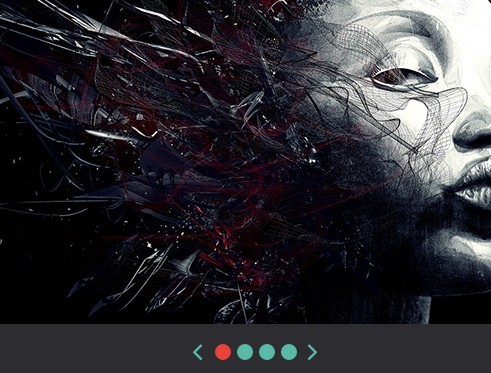
A basic, lightweight, cross-browser jQuery image slider/slideshow plugin that comes with CSS3 transition based sliding effects.
How to use it:
1. Load jQuery Javascript library and the jQuery sliderJS plugin at the bottom of the document.
<script src="//ajax.googleapis.com/ajax/libs/jquery/1.11.1/jquery.min.js"></script> <script src="assets/js/slider.js"></script>
2. Wrap your images into DIV containers.
<div class="slider">
<div class="slider-container">
<div class="slider-wrapper">
<div class="slide"> <img src="assets/img/img1.jpg" alt=""> </div>
<div class="slide"> <img src="assets/img/img2.jpg" alt=""> </div>
<div class="slide"> <img src="assets/img/img3.jpg" alt=""> </div>
...
</div>
</div>
</div>
3. The required CSS styles for the image slider.
.slider {
margin: 0 auto;
width: 990px
}
.slider-container {
height: 425px;
margin: 0 auto 20px;
overflow: hidden;
position: relative;
width: 990px;
}
.slider-container .slider-wrapper {
left: 0;
overflow: hidden;
position: absolute;
top: 0;
width: 5000em; /*Fix for prevent display errors*/
-webkit-transition: all 800ms ease;
-moz-transition: all 800ms ease;
-o-transition: all 800ms ease;
transition: all 800ms ease;
}
.slider-container .slide {
float: left;
height: 425px;
overflow: hidden;
position: relative;
width: 990px;
}
.slider-nav {
text-align: center;
width: 990px;
}
.slider-nav li {
display: inline;
padding: 3px;
}
.slider-nav .bullet {
background-color: #59baa8;
border-radius: 50%;
display: inline-block;
text-indent: -9000px;
overflow: hidden;
height: 16px;
width: 16px;
}
.slider-nav .active { background-color: #e7433b }
.slider-nav .prev,
.slider-nav .next {
background: url('img/sprite.png') no-repeat;
display: inline-block;
text-indent: -9000px;
overflow: hidden;
height: 16px;
width: 16px;
}
.slider-nav .next { background-position: -15px top }
4. Initialize the image slider with customization options.
(function() {
Slider.init({
target: $('.slider'),
time: 6000
});
})();
This awesome jQuery plugin is developed by pinceladasdaweb. For more Advanced Usages, please check the demo page or visit the official website.











