Cross-sliding Image Slider Plugin With jQuery And CSS3 - jSlides
| File Size: | 11.8 KB |
|---|---|
| Views Total: | 1857 |
| Last Update: | |
| Publish Date: | |
| Official Website: | Go to website |
| License: | MIT |
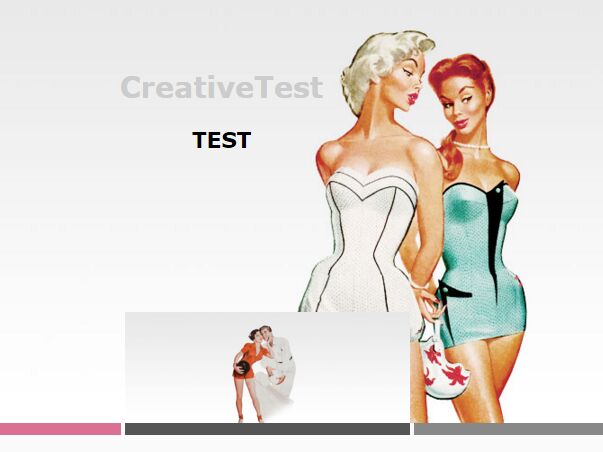
jSlides is an easy and CSS-less jQuery plugin used to create a cross-sliding image slider with animated image descriptions and thumbnail navigation. Smooth slide animations based on CSS3 transitions.
How to use it:
1. Add the latest version of jQuery library and jQuery jSlides plugin into the html page.
<script src="jquery.min.js"></script> <script src="jSlides.js"></script>
2. Wrap the images you want to present in a DIV container.
<div class="slider"> <img src="img/1.jpg"> <img src="img/2.jpg"> <img src="img/3.jpg"> <img src="img/4.jpg"> <img src="img/5.jpg"> </div>
3. Initialize the slider and add custom descriptions to each image.
$('.slider').jSlides({
img1: {h2:'Slide 1', h3:'I am slide 1'},
img2: {h2:'Slide 2', h3:'I am slide 2'},
img3: {h2:'Slide 3', h3:'I am slide 3'},
img4: {h2:'Slide 4', h3:'I am slide 4'},
img5: {h2:'Slide 5', h3:'I am slide 5'},
});
4. Enable the autoplay functionality and specify the transitions speed.
$('.slider').jSlides({
img1: {h2:'Slide 1', h3:'I am slide 1'},
img2: {h2:'Slide 2', h3:'I am slide 2'},
img3: {h2:'Slide 3', h3:'I am slide 3'},
img4: {h2:'Slide 4', h3:'I am slide 4'},
img5: {h2:'Slide 5', h3:'I am slide 5'},
autoplay: true,
time: 3000,
});
5. Adjust the width/height of the slider depending on the image size.
$('.slider').jSlides({
img1: {h2:'Slide 1', h3:'I am slide 1'},
img2: {h2:'Slide 2', h3:'I am slide 2'},
img3: {h2:'Slide 3', h3:'I am slide 3'},
img4: {h2:'Slide 4', h3:'I am slide 4'},
img5: {h2:'Slide 5', h3:'I am slide 5'},
autoplay: true,
time: 3000,
width: 1280,
height: 500
});
Change log:
2016-05-09
- bugfix
This awesome jQuery plugin is developed by txn513. For more Advanced Usages, please check the demo page or visit the official website.











