Fancy CSS3 Animated Image Slider With jQuery And CSS3
| File Size: | 8.38 KB |
|---|---|
| Views Total: | 1499 |
| Last Update: | |
| Publish Date: | |
| Official Website: | Go to website |
| License: | MIT |
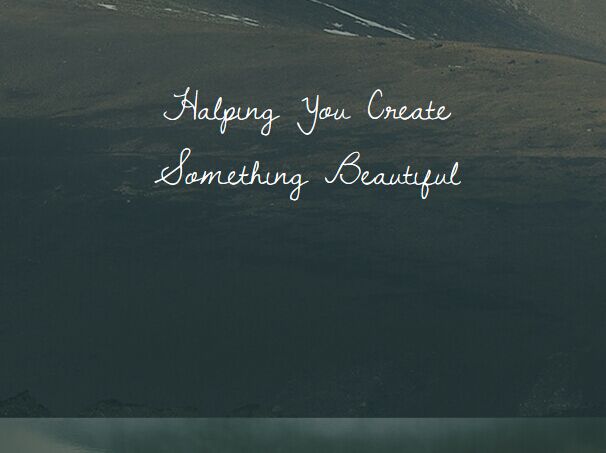
A fancy jQuery / CSS3 based fullscreen image slider that makes use of CSS transform and z-index properties to create a fancy 3D transition effect between images.
How to use it:
1. The html structure for the image slider.
<div class="full-slider">
<div class="bg-clr2"></div>
<div class="slides">
<img src="1.jpg">
<img src="2.jpg">
<img src="3.jpg">
<img src="4.jpg">
<img src="5.jpg">
...
</div>
<div class="bg-clr"></div>
</div>
2. The primary CSS / CSS3 styles for the image slider.
.slides {
position: relative;
overflow: hidden;
height: 100vh;
}
.slides img {
position: absolute;
left: 50%;
transform: translatex(-50%);
z-index: -1;
bottom: 120vh;
box-shadow: 0px 20px 100px rgba(0,0,0,.1);
}
.slides img.top {
position: absolute;
z-index: -2;
bottom: 0;
}
.bg-clr {
overflow: hidden;
z-index: 0;
width: 100%;
height: 100vh;
position: absolute;
top: 0;
background-color: darkslategrey;
opacity: .5;
}
.bg-clr2 {
overflow: hidden;
z-index: -4;
width: 100%;
height: 100vh;
position: absolute;
top: 0;
background-color: gray;
opacity: 1;
}
3. Don't forget to load the latest version of jQuery library in the html page.
<script src="//code.jquery.com/jquery-3.0.0.min.js"></script>
4. The core JavaScript to active the image slider.
$(function(){
$('.slides img:first').addClass('top');
var change = function(){
var cur = $('.slides img.top');
var next= cur.next();
if(!next.length){
next = $('.slides img:first');
next.addClass(top);
cur.animate({width: "75%",bottom: "10vh"},1000,function(){
cur.removeClass('top');
next.addClass('top');
});
next.animate({bottom: "0"},1000,function(){
cur.css({width: "100%",bottom: "120vh"});
});
}
else{
cur.animate({width: "75%",bottom: "10vh"},1000,function(){
cur.removeClass('top');
next.addClass('top');
});
next.animate({bottom: "0"},1000,function(){
cur.css({width: "100%",bottom: "120vh"});
});
}
}
setInterval(change, 5000);
});
This awesome jQuery plugin is developed by parth-jansari. For more Advanced Usages, please check the demo page or visit the official website.











