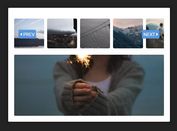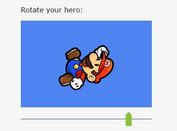Responsive Dynamic Image Viewer Plugin With jQuery - Chameleon Viewer
| File Size: | 40.5 KB |
|---|---|
| Views Total: | 2181 |
| Last Update: | |
| Publish Date: | |
| Official Website: | Go to website |
| License: | MIT |
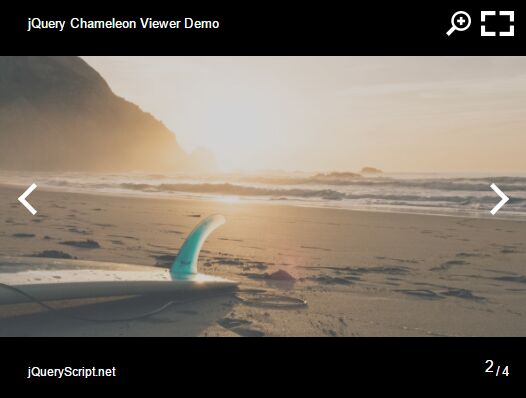
Chameleon Viewer is a jQuery plugin that generates a responsive, customizable, mobile-friendly image viewer from an array of image objects.
Features:
- Slide between images through navigation arrows.
- Zoom in/out images with mouse wheel or slider.
- Fullscreen mode.
- Responsive and touch-friendly. Works on most browsers and platforms.
Dependencies:
- jQuery
- jQuery Mousewheel plugin
- screenfull.js
- hammer.js
How to use it:
1. Load the jQuery Chameleon Viewer plugin and it's dependencies in the webpage.
<!-- Chameleon css dependency --> <link rel="stylesheet" href="chameleon.viewer.css"> <!-- Other dependences --> <script src="/path/to/jquery.min.js"></script> <script src="/path/to/jquery.mousewheel.js"></script> <script src="/path/to/screenfull.min.js"></script> <script src="/path/to/hammer.min.js"></script> <!-- Chameleon js depencency --> <script src="chameleon.viewer.js"></script>
2. Create an empty container for the Chameleon Viewer.
<div id="chameleon-viewer"></div>
3. Initialize the plugin and define an array of images to be presented in the image viewer.
$('#chameleon-viewer').chameleon({
options: {
images: [
{
url: '1.png',
subtitle: 'Image 1'
},
{
url: '2.png',
subtitle: 'Image 2'
},
{
url: '3.png',
subtitle: 'Image 3'
},
{
url: '4.png',
subtitle: 'Image 4'
}
],
title: 'Image Viewer Title'
}
});
4. Default configuration options.
$('#chameleon-viewer').chameleon({
options: {
// Sets the current image
currentImage: 0,
// Initial and current zoom
currentZoom: 1,
// Enables or disables the fullscreen
fullscreen: true,
// Images list
images: [],
// Shows or hides the images counter
imagesCounter: true,
// Allows to pass the images with the arrow keys
keyArrows: true,
// Maximum zoom
maxZoom: 3,
// Minimum zoom
minZoom: 1,
// DOM element where the images preview will be shown
preview: '',
// Images preview visualization: with arrows or with a slider
previewType: 'arrows',
// Shows or hides the subtitles
subtitle: true,
// Viewer title
title: '',
// Enables or disables the zooming property
zoom: true,
// Increase or decrease of zoom for each tic or step
zoomStep: 0.1
}
});
5. Default position settings.
$('#chameleon-viewer').chameleon({
positions: {
top:
{
left: ['title'],
center: [],
right: ['zoom', 'fullscreen']
},
bottom:
{
left: ['subtitle'],
center: [],
right: ['imagesNumber']
},
left:
{
top: [],
center: ['prevArrow'],
bottom: []
},
right:
{
top: [],
center: ['nextArrow'],
bottom: []
}
}
});
This awesome jQuery plugin is developed by Astaldo10. For more Advanced Usages, please check the demo page or visit the official website.