Simple Mobile-first jQuery Image Slider Plugin - zSlider
| File Size: | 6.2 KB |
|---|---|
| Views Total: | 915 |
| Last Update: | |
| Publish Date: | |
| Official Website: | Go to website |
| License: | MIT |
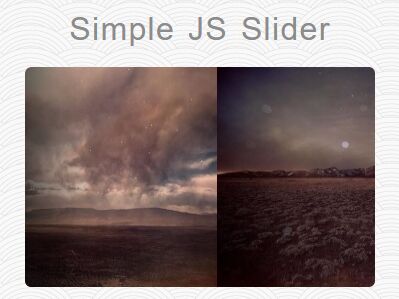
zSlider is a simple, lightweight jQuery image slider plugin optimized for mobile webpage that allows the user to slide between images via swipe events.
How to use it:
1. Add jQuery library and the jQuery zSlider plugin's script into the webpage.
<script src="//code.jquery.com/jquery-3.0.0.slim.min.js"></script> <script src="js/main.js"></script>
2. Add your images to the slider as follows:
<div id="slider-container">
<div class="slides">
<div class="slide">
<img src="a.jpg">
</div>
<div class="slide">
<img src="b.jpg">
</div>
<div class="slide">
<img src="c.jpg">
</div>
<div class="slide">
<img src="d.jpg">
</div>
</div>
<div class="slider-control">
<div class="move-left">
</div>
<div class="move-right">
</div>
</div>
</div>
3. The primary CSS styles for the slider.
#slider-container, .slider-control {
overflow: hidden;
height: 220px;
width: 350px;
margin: auto;
border-radius: 6px;
}
.slider-control {
white-space: nowrap;
letter-spacing: 0;
font-size: 0;
margin-top: -220px;
}
.move-left, .move-right {
height: 350px;
width: 220px;
}
.slides {
white-space: nowrap;
letter-spacing: 0;
font-size: 0;
transition: margin .3s
}
.item-moving { transition: none; }
.slide, .move-left, .move-right { display: inline-block; }
.slide img {
height: 220px;
width: 350px;
}
4. Override the default options.
'slidesContainer' : 'slides', 'cSlide' : 'slide', 'sliderControls' : 'slider-control', 'prevArrow' : 'move-left', 'imageWidth' : 350, 'nextArrow' : 'move-right'
This awesome jQuery plugin is developed by andreyzagoruy. For more Advanced Usages, please check the demo page or visit the official website.











