Simple and Responsive jQuery Carousel Slider Plugin - simple Slider
| File Size: | 6.76KB |
|---|---|
| Views Total: | 9290 |
| Last Update: | |
| Publish Date: | |
| Official Website: | Go to website |
| License: | MIT |
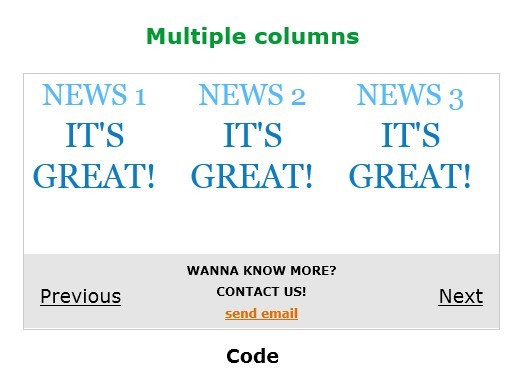
simple Slider is a simple, lightweight and "expandable" jQuery carousel slider plugin with several options, which supports all the html elements like text, image, etc.
Features:
- Prev/Next Navigation
- Numbered Navigation
- Autoplay supported
- Multiple columns per slide supported
- Touchwipe support for mobile devices
- Responsive and cross-browser
Basic Usage:
1. Include jQuery library and jQuery simple Slider on the page
<script src="http://code.jquery.com/jquery-1.9.1.min.js"></script> <script type="text/javascript" src="simpleslider.js"></script>
2. Include touchwipe.js for obtain touch gestures from mobile devices (OPTIONAL)
<script type="text/javascript" src="touchwipe.js"></script>
3. Markup html structure
<div class="carousel responsive"> <div class="carousel-container"> <div class="carousel-wrapper demo"> <div class="carousel-element"> Content 1 </div> <div class="carousel-element"> Content 2 </div> ... </div> </div> </div> </div>
4. The CSS
/* Containers */
.carousel {
display: block;
overflow: hidden;
position: relative;
width: 400px;
margin: 10px auto;
}
.carousel-container {
border: 1px solid #cccccc;
margin: 20px 40px;
display: block;
overflow: hidden;
width: 99%;
margin: 0 auto;
}
.carousel-wrapper, .carousel-wrapper2 {
clear: both;
height: auto;
overflow: hidden;
margin: 0;
}
.carousel-element {
width: 100%;
height: 150px;
float: left;
margin: 0;
padding: 0;
border: 1px;
}
/* Text */
.infos {
background: #e5e5e5;
display: block;
padding: 4px;
}
.infos p {
margin: 0;
padding: 2px !important;
text-align: center;
text-transform: uppercase;
font-weight: bold;
font-size: 10px;
}
.infos p a {
text-decoration: underline;
color: #e16f00;
text-transform: lowercase;
}
.carousel-element span.t1 {
color: #53b9ff;
font-size: 24px;
font-family: Georgia;
text-transform: uppercase;
}
.carousel-element span.t2 {
color: #0b7cc3;
font-size: 28px;
font-family: Georgia;
text-transform: uppercase;
}
.carousel-element span.t3 {
color: #e37a00;
font-size: 20px;
font-family: Verdana;
}
.carousel-element span.t3 span {
font-size: 28px;
font-weight: bold;
}
.carousel-element span.t1, .carousel-element span.t2, .carousel-element span.t3 {
display: block;
text-align: center;
line-height: 34px;
}
/* Prev/Next nav */
.carousel-nav, .carousel-index {
display: block;
margin: 0 auto;
}
.carousel-nav {
position: absolute;
margin-top: -40px;
width: 100%;
clear: both;
float: left;
}
.carousel-nav .precedent {
float: left;
display: block;
margin-left: 15px;
margin-top: 0;
color: #000;
}
.carousel-nav .suivant {
float: right;
display: block;
margin-right: 15px;
margin-top: 0;
color: #000;
}
/* Numbered nav */
.carousel-index {
display: block;
margin: 0 auto;
width: 100%;
}
.carousel-index a {
display: block;
padding: 5px;
text-align: center;
float: left;
text-decoration: none;
margin: 3px;
background-color: #000;
color: #fff;
border: 1px solid white;
width: 18px;
}
.carousel-index a:hover, .carousel-index a.clic {
display: block;
padding: 5px;
text-align: center;
float: left;
text-decoration: none;
margin: 3px;
background-color: #fff;
color: #000;
border: 1px solid black;
}
/* Responsive slider */
.responsive {
width: 80% !important;
}
6. Call the plugin with all options
<script type="text/javascript">
jQuery(document).ready(function() {
jQuery(".slider6").simpleSlider({
navigation: true, // display/hide Prev/Next buttons
prevText: "Previous", // Set text for previous nav button.
nextText: "Next", // Set text for next nav button.
pagination: true, // Used to display/hide numbered navigation.
autoplay: true, // Auto slide items.
delay: 8000, // Time in milliseconds between transitions
speed: 500, // Slide speed in milliseconds
numItems: 1 // Display items in columns.
});
});
</script>
This awesome jQuery plugin is developed by efardet. For more Advanced Usages, please check the demo page or visit the official website.











