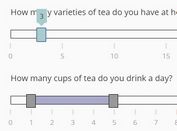Stylish & Animated Slider Widget with jQuery and jQuery UI
| File Size: | 10.3 KB |
|---|---|
| Views Total: | 3286 |
| Last Update: | |
| Publish Date: | |
| Official Website: | Go to website |
| License: | MIT |
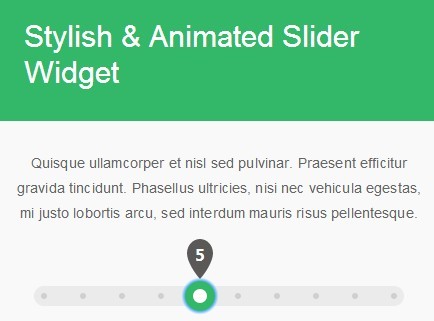
A super simple jQuery extension that enhances the default jQuery UI slider widget to create a stylish & animated range slider with CSS3 transitions and transforms.
How to use it:
1. Include the necessary jQuery & jQuery UI libraries in your document.
<script src="//ajax.googleapis.com/ajax/libs/jquery/2.1.1/jquery.min.js"></script> <script src="//ajax.googleapis.com/ajax/libs/jqueryui/1.11.1/jquery-ui.min.js"></script>
2. Include the required jQuery UI CSS (custom bulid) in the head section.
<link rel="stylesheet" href="jquery-ui.css">
3. Include the prefixfree.min.js for CSS3 vendor fixes.
<script src="prefixfree.min.js"></script>
4. Create a slider widget using Html list and input filed.
<div class="slider" id="demo">
<ul role="presentation">
<li></li>
<li></li>
<li></li>
<li></li>
<li></li>
<li></li>
<li></li>
<li></li>
<li></li>
<li></li>
</ul>
<div></div>
<input class="answer" type="hidden">
</div>
5. The required CSS to style the slider widget.
.slider {
position: relative;
margin: 60px auto 0;
padding: 0 10px;
width: 370px;
height: 20px;
border: 0;
border-radius: 20px;
background-color: #ebebeb;
}
.slider ul {
position: absolute;
top: 0;
right: 10px;
left: 10px;
margin: 0;
padding: 0;
height: 100%;
list-style: none;
}
.slider ul li {
position: absolute;
top: 50%;
left: 0;
margin-top: -3px;
margin-left: -3px;
width: 6px;
height: 6px;
border-radius: 100%;
background-color: #cfcfcf;
}
.slider ul li:nth-child(1) {
left: 0%;
}
.slider ul li:nth-child(2) {
left: 11.11111%;
}
.slider ul li:nth-child(3) {
left: 22.22222%;
}
.slider ul li:nth-child(4) {
left: 33.33333%;
}
.slider ul li:nth-child(5) {
left: 44.44444%;
}
.slider ul li:nth-child(6) {
left: 55.55556%;
}
.slider ul li:nth-child(7) {
left: 66.66667%;
}
.slider ul li:nth-child(8) {
left: 77.77778%;
}
.slider ul li:nth-child(9) {
left: 88.88889%;
}
.slider ul li:nth-child(10) {
left: 100%;
}
.ui-slider {
position: relative;
width: 100%;
height: 20px;
border: 0;
border-radius: 20px;
background-color: transparent;
}
.ui-slider .ui-slider-handle {
display: block;
position: absolute;
z-index: 10;
top: 50%;
margin: 0;
width: 30px;
height: 30px;
border: 8px solid #33b768;
border-radius: 100%;
background-color: #fff;
transform: translate(-50%, -50%);
transform: box-shadow ease-out .2s;
outline: none;
}
.ui-slider .ui-slider-handle:focus {
box-shadow: 0 0 2px 2px #5EB1F8;
}
.ui-slider .ui-slider-range {
display: none;
position: absolute;
z-index: 9;
}
.ui-slider .ui-slider-tooltip {
display: block;
position: absolute;
bottom: 100%;
left: 50%;
margin-bottom: 10px;
margin-left: -13px;
padding: 4px 0 9px;
width: 26px;
height: 40px;
color: #fff;
font-family: 'Open Sans', sans-serif;
font-size: 16px;
font-weight: 700;
line-height: 25px;
text-align: center;
background-image: url("slider-arrow.svg");
background-position: -1px -1px;
background-repeat: no-re.slider {
position: relative;
margin: 60px auto 0;
padding: 0 10px;
width: 370px;
height: 20px;
border: 0;
border-radius: 20px;
background-color: #ebebeb;
}
.slider ul {
position: absolute;
top: 0;
right: 10px;
left: 10px;
margin: 0;
padding: 0;
height: 100%;
list-style: none;
}
.slider ul li {
position: absolute;
top: 50%;
left: 0;
margin-top: -3px;
margin-left: -3px;
width: 6px;
height: 6px;
border-radius: 100%;
background-color: #cfcfcf;
}
.slider ul li:nth-child(1) { left: 0%; }
.slider ul li:nth-child(2) { left: 11.11111%; }
.slider ul li:nth-child(3) { left: 22.22222%; }
.slider ul li:nth-child(4) { left: 33.33333%; }
.slider ul li:nth-child(5) { left: 44.44444%; }
.slider ul li:nth-child(6) { left: 55.55556%; }
.slider ul li:nth-child(7) { left: 66.66667%; }
.slider ul li:nth-child(8) { left: 77.77778%; }
.slider ul li:nth-child(9) { left: 88.88889%; }
.slider ul li:nth-child(10) { left: 100%; }
.ui-slider {
position: relative;
width: 100%;
height: 20px;
border: 0;
border-radius: 20px;
background-color: transparent;
}
.ui-slider .ui-slider-handle {
display: block;
position: absolute;
z-index: 10;
top: 50%;
margin: 0;
width: 30px;
height: 30px;
border: 8px solid #33b768;
border-radius: 100%;
background-color: #fff;
transform: translate(-50%, -50%);
transform: box-shadow ease-out .2s;
outline: none;
}
.ui-slider .ui-slider-handle:focus { box-shadow: 0 0 2px 2px #5EB1F8; }
.ui-slider .ui-slider-range {
display: none;
position: absolute;
z-index: 9;
}
.ui-slider .ui-slider-tooltip {
display: block;
position: absolute;
bottom: 100%;
left: 50%;
margin-bottom: 10px;
margin-left: -13px;
padding: 4px 0 9px;
width: 26px;
height: 40px;
color: #fff;
font-family: 'Open Sans', sans-serif;
font-size: 16px;
font-weight: 700;
line-height: 25px;
text-align: center;
background-image: url("slider-arrow.svg");
background-position: -1px -1px;
background-repeat: no-repeat;
background-size: 28px 42px;
transition: opacity ease-out .2s, transform ease-out .1s;
transform-origin: 50% 100%;
}
.ui-slider .ui-slider-tooltip[aria-hidden="true"] {
opacity: 0;
transform: scale(0);
transition-duration: 0s;
}
.ui-slider .ui-slider-tooltip[aria-hidden="false"] {
transform: scale(1);
opacity: 1;
}peat;
background-size: 28px 42px;
transition: opacity ease-out .2s, transform ease-out .1s;
transform-origin: 50% 100%;
}
.ui-slider .ui-slider-tooltip[aria-hidden="true"] {
opacity: 0;
transform: scale(0);
transition-duration: 0s;
}
.ui-slider .ui-slider-tooltip[aria-hidden="false"] {
transform: scale(1);
opacity: 1;
}
6. The Javascript to enable the slider widget.
var tooltipElement = $('<div class="ui-slider-tooltip" aria-hidden="true" />');
var tooltip;
var slider = $('.slider > div').slider({
range: "min",
value: 7,
min: 1,
max: 10,
step: 1,
create: function ( event ) {
$( event.target ).find('.ui-slider-handle').append( tooltipElement );
tooltip = $('.ui-slider-tooltip');
},
change: function ( event, ui ) {
var input = $( event.target ).parent().find('input.answer');
input.val( ui.value );
window.tooltip.text( ui.value );
window.tooltip.attr('aria-hidden', 'false');
},
slide: function ( event, ui ) {
window.tooltip.attr('aria-hidden', 'true');
}
});
This awesome jQuery plugin is developed by Michiel. For more Advanced Usages, please check the demo page or visit the official website.