jQuery Fullscreen & Touch-enabled Lightbox Slider Plugin - Fullscreen Swiper
| File Size: | 1.27 MB |
|---|---|
| Views Total: | 4240 |
| Last Update: | |
| Publish Date: | |
| Official Website: | Go to website |
| License: | MIT |
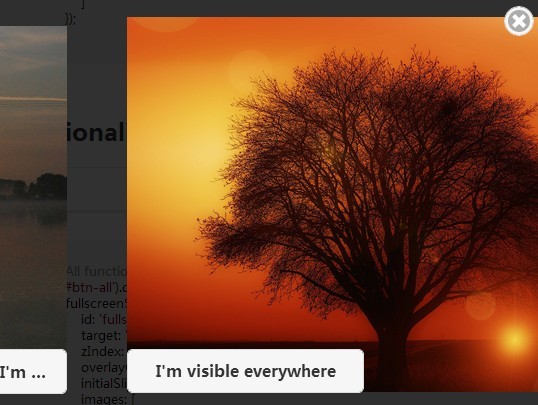
Fullscreen Swiper is a jQuery plugin for creating a responsive, mobile-friendly, fullscreen gallery lightbox that supports both mouse drag and touch swipe navigation.
How to use it:
1. Load jQuery and jQuery Mobile in your document.
<link rel="stylesheet" href="//code.jquery.com/mobile/1.4.4/jquery.mobile-1.4.4.min.css"> <script src="//code.jquery.com/jquery-1.11.1.min.js"></script> <script src="//code.jquery.com/mobile/1.4.4/jquery.mobile-1.4.4.min.js"></script>
2. Load iDangero.us' jQuery Swiper plugin after jQuery library.
<link rel="stylesheet" href="swiper/idangerous.swiper.css"> <script src="swiper/idangerous.swiper.js"></script>
3. Load the jQuery Fullscreen Swiper plugin after jQuery library.
<script src="jqm-fullscreen-swiper/jqm-fullscreen-swiper.min.js"></script>
4. Minimum requirements.
$('#btn-basic').on('click', function() {
fullscreenSwiper('open', {
id: 'fullscreen-swiper',
target: '#page-master',
images: [
{src: 'images/img1.jpg'}
]
});
});
5. All functionalities.
$('#btn-all').on('click', function() {
fullscreenSwiper('open', {
id: 'fullscreen-swiper',
target: '#page-master',
zIndex: 999,
overlayColor: 'rgba(0, 0, 0, .8)',
initialSlide: 1,
images: [
{
src: 'images/img1.jpg',
data: [
['id', '1'],
['name', 'img1.jpg']
]
},
{
src: 'images/img2.jpg',
data: [
['id', '2'],
['name', 'img2.jpg']
]
},
{
src: 'images/img3.jpg',
data: [
['id', '3'],
['name', 'img3.jpg']
]
}
],
elements: [{
type: 'button',
html: 'I\'m visible everywhere',
attributes: [
['class', 'ui-btn ui-corner-all'],
['style', 'bottom: 70px; left: 5%; width: 40%;']
],
event: {
type: 'click',
action: function(event, element, image) {
var output = 'Event type = "' + event.type + '"\n';
output += 'Clicked element id = "' + element.attr('id') + '"\n';
output += 'Image id = "' + image.data('id') + '"';
alert(output);
}
}
},
{
when: ['image:name', '===', 'img2.jpg'], // Compare with images data (f.i. 'image:id')
type: 'button',
html: 'Click me to close (I\'m only visible on slide 2)',
attributes: [
['class', 'ui-btn ui-corner-all'],
['style', 'bottom: 122px; left: 55%; width: 40%;']
],
event: {
type: 'click',
action: function(event, element, image) {
fullscreenSwiper('close', {
id: 'fullscreen-swiper'
});
}
}
},
{
when: ['image:name', '===', 'img1.jpg'],
type: 'a',
html: 'External link (I\'m only visible on slide 1)',
attributes: [
['class', 'ui-btn ui-corner-all'],
['style', 'bottom: 50%; left: 5%; width: 40%;'],
['href', 'https://www.google.com'],
['target', '_blank']
],
event: {
type: 'click',
action: function(event, element, image) {
event.preventDefault();
}
}
}
]
}, function(success, msg) {
if (!success) {
alert('ERROR: ' + msg);
} else
{
console.log('ERROR: ' + msg);
}
});
});
This awesome jQuery plugin is developed by del4y. For more Advanced Usages, please check the demo page or visit the official website.











