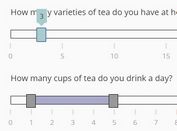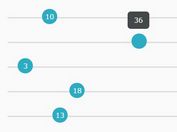Stylish Value/Range Slider with jQuery and jQuery UI - Slider Pips
| File Size: | 29.1 KB |
|---|---|
| Views Total: | 13690 |
| Last Update: | |
| Publish Date: | |
| Official Website: | Go to website |
| License: | MIT |
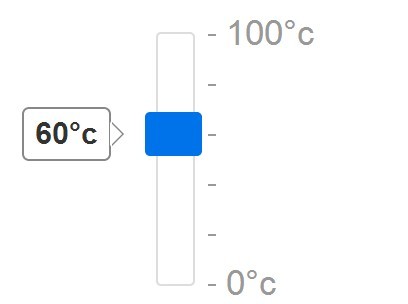
Slider Pips is a jQuery plugin that extends the native jQuery UI slider component to add small "pips", "float", "labels" to the slider with plenty of custom API options.
Basic Usage:
1. Load the required jQuery library and jQuery UI's javascript and CSS in the page.
<script src="https://code.jquery.com/ui/1.14.4/jquery-ui.min.js"></script> <link rel="stylesheet" href="https://code.jquery.com/ui/1.14.1/themes/flick/jquery-ui.css">
2. Load the jQuery slider pips plugin's javascript and CSS after jQuery library loaded.
<link href="src/css/jquery-ui-slider-pips.css" rel="stylesheet" type="text/css"> <script src="src/js/jquery-ui-slider-pips.js"></script>
3. Create an empty container element for a slider.
<div id="demo"></div>
4. Render a simple value slider in the container you just created. Check out the jQuery UI slider document for more APIs.
var $slider1 = $("#demo").slider({ max: 100 , value: 10 });
5. And then we can apply pips or float to it!
$slider1.slider("pips");
//or floats
$slider1.slider("float");
6. Options and defaults.
// Default options for pips:
$slider.slider("pips", {
first: "label",
// string, boolean
// eg: "label", "pip" , false
// determines label for first item on slider.
last: "label",
// string, boolean
// eg: "label", "pip" , false
// determines label for last item on slider.
rest: "pip",
// string, boolean
// eg: "label", "pip" , false
// determines labels for all other items on slider.
labels: false,
// array
// eg: ["Mon","Tues","Weds","Thurs","Fri","Sat","Sun"]
// provides overrides for the labels so the
// implementer can visually display a different
// set of labels to the normal value
prefix: "",
// string
// eg: "$"
// allows implementer to show a prefix value before
// the values on the slider
suffix: "",
// string
// eg: ".00¢"
// allows implementer to show a suffix value after
// the values on the slider
formatLabel: function(val){ return this.prefix + val + this.suffix }
});
// Default options for floats:
$('div.slider').slider('float', {
handle: true,
// boolean
// eg: true, false
// activates the floats on slider handles
pips: true,
// boolean
// eg: true, false
// activates the floats on pips
labels: false,
// array
// eg: ["Mon","Tues","Weds","Thurs","Fri","Sat","Sun"]
// provides overrides for the labels so the
// implementer can visually display a different
// set of labels to the normal value
prefix: "",
// string
// eg: "$"
// allows implementer to show a prefix value before
// the values on the float
suffix: "",
// string
// eg: ".00¢"
// allows implementer to show a suffix value after
// the values on the float
formatLabel: function(val){ return this.prefix + val + this.suffix }
});
Changelog:
v2.0.0 (2025-07-11)
- Some methods were updated to be compatible with jQuery version 4.
v1.11.4 (2016-09-05)
- update
v1.11.1 (2015-11-30)
- update
v1.10.8 (2015-11-24)
- update
v1.10.7 (2015-08-21)
- update
v1.10.6 (2015-07-19)
- update
v1.10.5 (2015-07-06)
- update
v1.10.4 (2015-06-08)
- update
v1.10.3 (2015-06-07)
- Fix IE issues, Fix Animations, Fix Mouse Events
v1.10.2 (2015-06-07)
- Combine the two methods into same object.
v1.10.0 (2015-0517)
- Adding classes for styling to all pips inside of the range values.
v1.9.2 (2015-05-07)
- Fix up the mouseup/down events
v1.9.1 (2015-04-26)
- update.
v1.9.0 (2015-04-06)
- Fixed: Click on Slider Pip Value Events
v1.8.1 (2015-03-22)
- fix a bug with first pip not getting selected class
v1.8.0 (2015-03-08)
- Fixing up the slider to handle multiple handles.
- Improve label selecting a little bit.
v1.7.6 (2015-02-22)
- update
v1.7.5 (2015-01-30)
- update+bugfix
v1.6.2 (2014-09-13)
- Fixed a bug relating to programatically changing the value of a slider
v1.6.1 (2014-08-22)
- Adding in selected classes for the initial values, and for the currently selected also did some minor refactoring
v1.5.7 (2014-08-03)
- Fixed: No Prefix/Suffix on pip floats
v1.5.6 (2014-07-04)
- Fixed: When the slider range is set to "min" or "max", label clicking stops working.
v1.5.5 (2014-05-14)
- step feature revision
v1.5.3 (2014-05-02)
- refactor and slightly tweak css
v1.5.2 (2014-04-29)
- move events out of the the loop
- improve performace
- stop propagation on the mousedown so we dont move sliders when dragging on a label
- add CSS for stopping labels getting selected
v1.5.1 (2014-04-26)
- fix a slight error in event
v1.4 (2014-04-12)
- Merge formatLabel feature
This awesome jQuery plugin is developed by simeydotme. For more Advanced Usages, please check the demo page or visit the official website.