Super Simple jQuery Content Slider Plugin For jQuery
| File Size: | 7.7 KB |
|---|---|
| Views Total: | 6346 |
| Last Update: | |
| Publish Date: | |
| Official Website: | Go to website |
| License: | MIT |
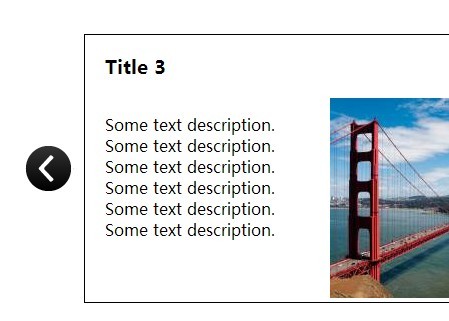
A very simple and lightweight jQuery plugin used to create a content slider with next/prev arrows navigation. The arrows navigation will automatically be hidden as your reach the first or last slide.
How to use it:
1. Create left/right arrows for next/prev navigation.
<div class="prev crousel-navigation"></div> <div class="next crousel-navigation"></div>
2. Wrap your content slides into a container using Html unordered list.
<div class="slider-container">
<ul>
<li>
<h3>Title 1</h3>
<p>Some text description. </p>
<div class="crousel-image-outer"> <img src="images/1.png"> </div>
</li>
<li>
<h3>Title 2</h3>
<p>Some text description. </p>
<div class="crousel-image-outer"> <img src="images/2.png"> </div>
</li>
<li>
<h3>Title 3</h3>
<p>Some text description.</p>
<div class="crousel-image-outer"> <img src="images/3.png"> </div>
</li>
</ul>
</div>
3. Wrap the navigation controls & slider container into a position: relative element. The Html structure should be like this:
<div class="main-slider-container"> <!-- Slider controls --> <!-- Slider container --> </div>
4. Add the following basic CSS snippets into your document.
.main-slider-container {
position: relative;
margin: 0 auto
}
.slider-container {
position: absolute;
overflow: hidden;
border: 1px solid #000;
}
ul {
position: relative;
margin: 0;
padding: 0;
}
li {
list-style-type: none;
position: relative;
float: left;
}
.disable-link { pointer-events: none; }
.prev {
left: -60px;
background: url(images/prev.png);
}
.next {
right: -60px;
background: url(images/next.png);
}
.disable-link.prev { background: none; }
.disable-link.next { background: none; }
.crousel-navigation {
position: absolute;
top: 110px;
width: 50px;
height: 50px;
}
/* Some other style to butify content */
.slider-container h3,
.slider-container p {
margin-left: 20px;
margin-right: 20px;
}
.slider-container p {
width: 200px;
display: inline-block;
vertical-align: top;
}
.slider-container .crousel-image-outer {
margin-right: 20px;
display: inline-block;
width: 200px;
}
5. Include jQuery library and the slider.js script in your document.
<script src="http://code.jquery.com/jquery-1.11.1.min.js"></script> <script src="libs/slider.js"></script>
6. Enable the content slider with default options.
$(document).ready(function() {
$(".main-slider-container").slider();
});
7. Options available.
$(document).ready(function() {
$(".main-slider-container").basicSlider({
// slider length
crouselLength: 4,
// slider width
crouselWidth: 500,
// current slide
currentTab : 1
});
});
Change log:
2017-06-13
- Avoid name conflicts
This awesome jQuery plugin is developed by meerajwadhwa15. For more Advanced Usages, please check the demo page or visit the official website.











