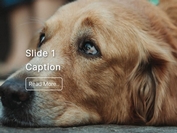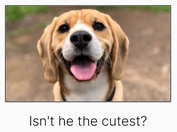Highly Configurable jQuery Slideshow Plugin - Slideme
| File Size: | 4.64KB |
|---|---|
| Views Total: | 5995 |
| Last Update: | |
| Publish Date: | |
| Official Website: | Go to website |
| License: | MIT |

Slideme is a simple, responsive and customizable jQuery plugin for creating a slideshow with lots of options and CSS3 animation support.
Features:
- Free, fast and easy.
- Supports any Html DOM, ul/ol > li, div, section, etc...
- Arrows, numbers and buttons navigation.
- Auto slide and loop.
- Multi instances on one page.
- Pause auto slide mode on mouseover.
- CSS3 animations and transitions supported.
- Pagination with thumbnails, numbers, or both.
- Cross browser. Works in IE7/8 and modern browsers.
- Callback events and methods supported.
Basic Usage:
1. Add the required slideme.css in your document.
<link href="slideme.css" rel="stylesheet" type="text/css">
2. Markup Html Structure. Class "slideme" is mandatatory.
<div id="demo"> <ul class="slideme"> <!-- Class "slideme" is mandatatory! --> <li><img src="http://placehold.it/350x250/000000" alt="One"/></li> <li><img src="http://placehold.it/350x250/ff0000" alt="Two"/></li> <li><img src="http://placehold.it/350x250/00cc00" alt="Three"/></li> <li><img src="http://placehold.it/350x250/0000ff" alt="Four"/></li> </ul> </div>
3. Include the latest version of jQuery library and jQuery Slideme plugin at the end of your document.
<script src="http://ajax.googleapis.com/ajax/libs/jquery/1.10.2/jquery.min.js"></script> <script src="jquery.slideme-1.19.69.js"></script>
4. Initialize the slideshow.
<script>
$(document).ready(function() {
$('#demo').slideme();
});
</script>
5. The CSS.
#demo .slideme {
width: 350px;
height: 250px;
}
6. Advanced options.
<script>
$(document).ready(function() {
$('#demo').slideme({
arrows: false, // Create Next and previous button.
autoslide: false, // Auto slideshow mode
autoslideHoverStop: false, // Pause auto slideshow mode on mouseover.
css3: true, // Css3 animations.
interval: 1000, // The interval between each slide.
itemsForSlide: 3, // wrap each 'n' item.
labels: { // Label for next/prev control;
next: 'next',
prev: 'prev'
},
loop: false, // Infinite slideshow
onCreatedCallback: '', // Call a function after an istance has been created
onEndCallback: '', // Call a function after an istance animation;
onStartCallback: '', // Call a function before an istance animation
pagination: '', // Pagination settings. both, numbers or thumb
resizable: { // Create responsive slideshows
width: '',
height: ''
},
thumbs: { // Set the thumbnails size
width: 50,
height: 40
},
speed: 500, // Animation speed in millisecond;
transition: 'page', // Set the animation kind. fade, slide or page
});
});
</script>
This awesome jQuery plugin is developed by luigiferraresi. For more Advanced Usages, please check the demo page or visit the official website.