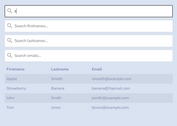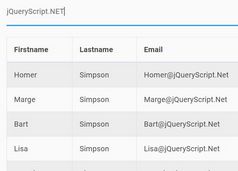Easy Data Table Manipulation Plugin With jQuery - easyTable
| File Size: | 6 KB |
|---|---|
| Views Total: | 13581 |
| Last Update: | |
| Publish Date: | |
| Official Website: | Go to website |
| License: | MIT |
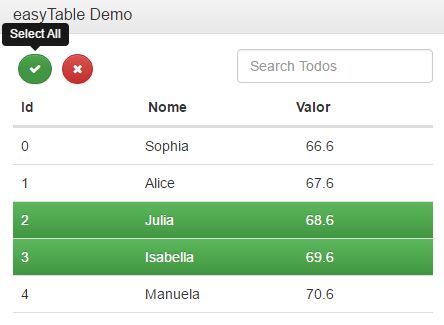
easyTable is a simple and Bootstrap-compatible jQuery table manipulation plugin which allows you to filter, sort and multi-select table rows.
More features:
- Select / unselect all table rows.
- Sticky table header
Basic usage:
1. Include Bootstrap's stylesheet, Font Awesome 4 and the easyTable.css in the head section of the webpage.
<link href="bootstrap.min.css" rel="stylesheet"> <link rel="stylesheet" href="font-awesome.min.css"> <link href="easyTable.css" rel="stylesheet">
2. Include jQuery library and the easyTable.js at the bottom of the webpage.
<script src="jquery.min.js"></script> <script src="easyTable.js"></script>
3. Just initialize the plugin on your existing html table and done.
var table = $("#table").easyTable();
4. The method to get the user selected table rows.
// 0 is the index of row table.getSelected(0)
5. Configuration options with default values.
$("#table").easyTable({
// CSS classes for your table
tableStyle: 'table easyTable',
// hover CSS class
hover: 'btn-success',
// display select all button
buttons: true,
// enable selectable
select: true,
// enable sortable
sortable: true,
// enable sticky table header
scroll: {active: false, height: '400px'}
});
Change log:
2016-09-03
- CSS update
This awesome jQuery plugin is developed by Gabrielr47. For more Advanced Usages, please check the demo page or visit the official website.