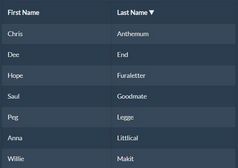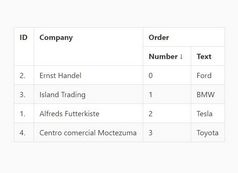Alphanumeric Sorting Plugin For HTML Table - jQuery Table Sorter
| File Size: | 7.68 KB |
|---|---|
| Views Total: | 3809 |
| Last Update: | |
| Publish Date: | |
| Official Website: | Go to website |
| License: | MIT |

A lightweight, customizable jQuery table sorter that enables the user to sort alphanumeric data in an HTML table by clicking the table headers.
How to use it:
1. Download and put the jQuery Table Sorter plugin's script after jQuery.
<script src="https://code.jquery.com/jquery-1.12.4.min.js"
integrity="sha384-nvAa0+6Qg9clwYCGGPpDQLVpLNn0fRaROjHqs13t4Ggj3Ez50XnGQqc/r8MhnRDZ"
crossorigin="anonymous">
</script>
<script src="dist/jquery-table-sorter.min.js"></script>
2. Just call the function on the HTML table and the plugin will do the rest. Note that your HTML table must have thead and th elements.
<table>
<thead>
<tr>
<th>#</th>
<th>First</th>
<th>Last</th>
<th>Handle</th>
</tr>
</thead>
<tbody>
<tr>
<td>1</td>
<td>Mark</td>
<td>Otto</td>
<td>@mdo</td>
</tr>
<tr>
<td>2</td>
<td>Jacob</td>
<td>Thornton</td>
<td>@fat</td>
</tr>
<tr>
<td>3</td>
<td>Larry</td>
<td>the Bird</td>
<td>@twitter</td>
</tr>
</tbody>
</table>
$(function(){
$( 'table' ).TableSorter();
});
3. Customize the Ascending/Descending sorting icons. Default: ▴ and ▾.
$( 'table' ).TableSorter({
arrows: {
up : '▴',
down : '▾'
}
});
4. Apply an extra CSS class to the Ascending/Descending sorting icons.
$( 'table' ).TableSorter({
icon_class : 'ts-sort-indicator'
});
5. Specify the columns to be sortable.
$( 'table' ).TableSorter({
columns: 'th'
});
This awesome jQuery plugin is developed by vsilva472. For more Advanced Usages, please check the demo page or visit the official website.