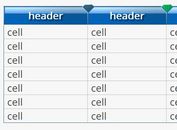Drag and Resize HTML Table Columns - jQuery resizable-columns
| File Size: | 55.7 KB |
|---|---|
| Views Total: | 6611 |
| Last Update: | |
| Publish Date: | |
| Official Website: | Go to website |
| License: | MIT |
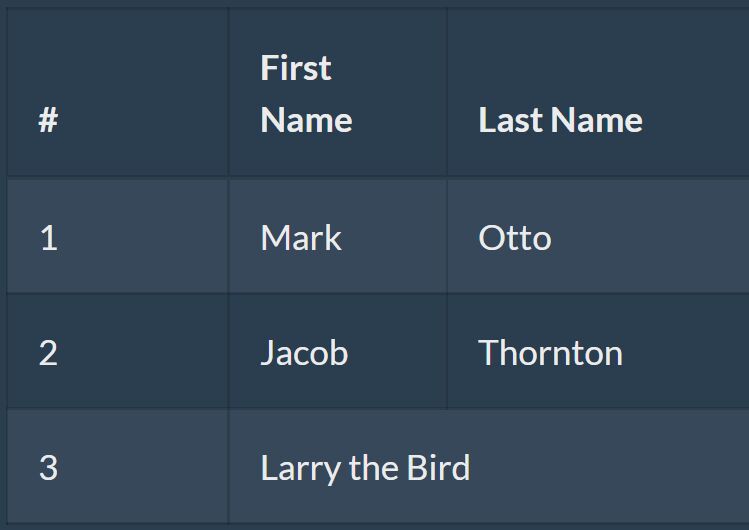
Resizable-columns is an easy-to-use jQuery plugin that allows you to resize HTML table columns by mouse dragging.
See Also:
- jQuery Plugin For Resizable Table Columns - ResizableColumns
- jQuery Plugin For Draggable Resizable Table Columns - colResizable
How to use it:
1. Load the jQuery resizable-columns plugin's files.
<!-- jQuery Is Required --> <script src="/path/to/cdn/jquery.slim.min.js"></script> <!-- jQuery resizable-columns --> <link rel="stylesheet" href="dist/jquery.resizableColumns.css" /> <script src="dist/jquery.resizableColumns.min.js"></script>
2. Load the store.js library to save the current column width in the local storage. OPTIONAL.
<script src="/path/to/cdn/store.min.js"></script>
3. Add the data-resizable-column-id attribute to the table columns which should be resizable. OPTIONAL.
<table data-resizable-columns-id="demo-table">
<thead>
<tr>
<th data-resizable-column-id="#">#</th>
<th data-resizable-column-id="first_name">First Name</th>
<th data-resizable-column-id="last_name">Last Name</th>
<th data-resizable-column-id="username" id="username-column" data-noresize>Username</th>
</tr>
</thead>
<tbody>
<tr>
<td>1</td>
<td>Mark</td>
<td>Otto</td>
<td>@mdo</td>
</tr>
<tr>
<td>2</td>
<td>Jacob</td>
<td>Thornton</td>
<td>@fat</td>
</tr>
<tr>
<td>3</td>
<td colspan="2">Larry the Bird</td>
<td>@twitter</td>
</tr>
</tbody>
</table>
4. Call the plugin on the HTML table and done.
$(function(){
$("table").resizableColumns({
// optional
store: window.store,
});
});
5. All default plugin options.
$("table").resizableColumns({
selector: function selector($table) {
if ($table.find('thead').length) {
return _constants.SELECTOR_TH;
}
return _constants.SELECTOR_TD;
},
store: window.store,
syncHandlers: true,
resizeFromBody: true,
maxWidth: null,
minWidth: 0.01
});
This awesome jQuery plugin is developed by dobtco. For more Advanced Usages, please check the demo page or visit the official website.