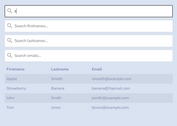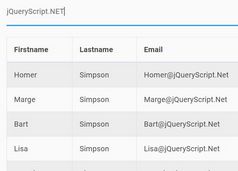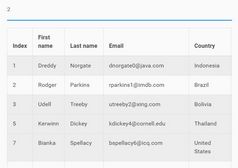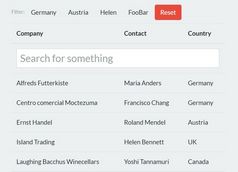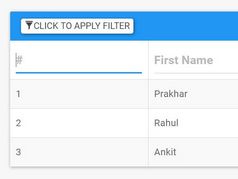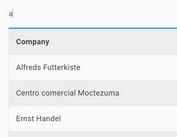Filter Through Large Tables With Form Controls - Filtable
| File Size: | 33.4 KB |
|---|---|
| Views Total: | 8692 |
| Last Update: | |
| Publish Date: | |
| Official Website: | Go to website |
| License: | MIT |

A small (2kb minified), cross-browser, high-performance table filter plugin that allows the visitor to quickly filter through your large tabular data with several form controls.
More features:
- Allows you to specify the column(s) to filter.
- Supports input field, select box and even checkbox input.
- Supports Stupid Table jQuery plugin which provides a sorting functionality for the results.
- Custom CSS styles for results.
How to use it:
1. Include the jQuery Filtable plugin's script after loading the latest jQuery library.
<script src="https://code.jquery.com/jquery-1.12.4.min.js"
integrity="sha384-nvAa0+6Qg9clwYCGGPpDQLVpLNn0fRaROjHqs13t4Ggj3Ez50XnGQqc/r8MhnRDZ"
crossorigin="anonymous">
</script>
<script src="filtable.js"></script>
2. Create filter controls and specify which table columns you want to filter using the data-filter-col attribute. The data-filter-val attribute is used to specify the search keyword when using a checkbox to filter through your table.
<div class="table-filters">
<label for="filter-country">Name:</label>
<input type="text" class="input-text" id="filter-name" data-filter-col="0,1">
<label for="filter-city">City:</label>
<select id="filter-city" data-filter-col="2" style="min-width:60px">
<option value="">- All -</option>
<option value="j">J</option>
<option value="k">K</option>
<option value="ll">LL</option>
</select>
<label for="filter-country">Country:</label>
<input type="text" class="input-text" id="filter-country" data-filter-col="3">
<label for="filter-tick">
<input type="checkbox" id="filter-tick" data-filter-col="0,1,2,3" data-filter-val="B"> B</label>
</div>
3. Initialize the plugin and specify which container holds the filter controls.
$(function(){
$('table').filtable({
controlPanel: $('.table-filters')
});
});
4. You can also create your own filters as follows:
var myfilters = [{ columns: '0,1', value: 'a' }, { column: 3, value: 'b' }];
$('#table').filtable('filter', {
filters: myfilters
});
5. Apply your own styles to the results using the zebra striping classes.
table tr:nth-child(even) > td,
table tr.even > td {
background-color: #222;
}
table tr:nth-child(odd) > td,
table tr.odd > td {
background-color: #333;
}
table tr.hidden {
display: none;
}
6. Event handlers which will be fired after/before filtering.
$('table').on('beforetablefilter', function (event) {
// before
});
$('table').on('aftertablefilter', function (event) {
// after
});
Changelog:
v1.2 (2023-12-12)
- Use deep clone
- Support checkboxes in hash URLs
This awesome jQuery plugin is developed by svivian. For more Advanced Usages, please check the demo page or visit the official website.