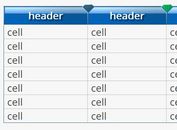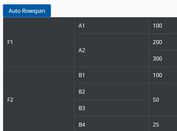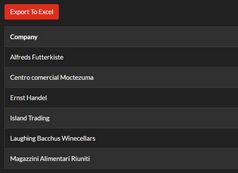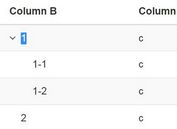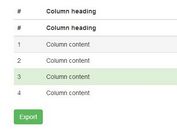jQuery Plugin For Resizable Table Columns - ResizableColumns
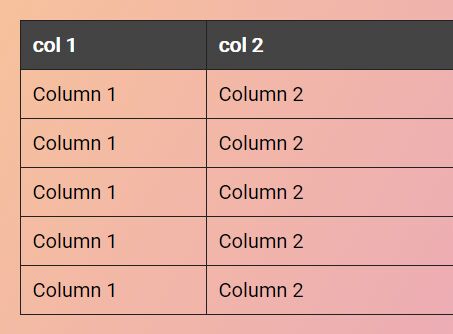
| File Size: | 182 KB |
|---|---|
| Views Total: | 14035 |
| Last Update: | |
| Publish Date: | |
| Official Website: | Go to website |
| License: | MIT |
ResizableColumns is an ultra-lightweight jQuery plugin which allows the user to resize columns in an HTML table using mouse drag.
How to use it:
1. Import jQuery library and the JavaScript file jQuery.resizableColumns.js into the web page.
<script src="https://code.jquery.com/jquery-1.12.4.min.js"
integrity="sha384-nvAa0+6Qg9clwYCGGPpDQLVpLNn0fRaROjHqs13t4Ggj3Ez50XnGQqc/r8MhnRDZ"
crossorigin="anonymous">
</script>
<script src="jQuery.resizableColumns.js"></script>
2. Then call the function resizableColumns() on the target html table. That's it.
<table class="resizable">
<thead>
<tr>
<th> col 1 </th>
<th> col 2 </th>
<th> col 3 </th>
<th> col 4 </th>
</tr>
</thead>
<tbody>
<tr>
<td> Column 1 </td>
<td> Column 2 </td>
<td> Column 3 </td>
<td> Column 4 </td>
</tr>
<tr>
<td> Column 1 </td>
<td> Column 2 </td>
<td> Column 3 </td>
<td> Column 4 </td>
</tr>
</tbody>
</table>
$(function(){
$('table.resizable').resizableColumns();
})
Changelog:
2019-11-15
- Supports fixed columns
v1.1.0 (2019-03-20)
- Works with two rows in <thead> tag.
- Resizing is applied only to the first header row.
2018-02-21
- Updated .resizing class to be added to first header row
This awesome jQuery plugin is developed by Jo-Geek. For more Advanced Usages, please check the demo page or visit the official website.