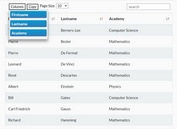jQuery Paginated Data Table Plugin with Bootstrap - Tabulate
| File Size: | 12.5KB |
|---|---|
| Views Total: | 76542 |
| Last Update: | |
| Publish Date: | |
| Official Website: | Go to website |
| License: | MIT |
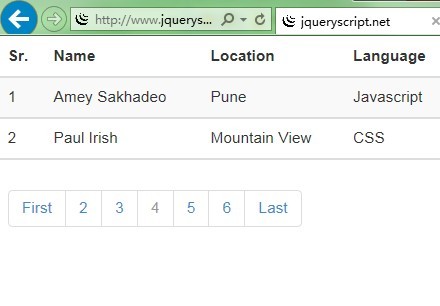
jQuery Tabulate is a jQuery plugin for creating an ajax-enabled data table from a JSON data file and paginating it using javascript and Twitter's bootstrap 3.
Basic Usage:
1. Include jQuery javascript library and jQuery tabulate plugin in the head section of your page
<script src="http://code.jquery.com/jquery-latest.min.js"></script> <script type="text/javascript" src="jquery.tabulate.js"></script>
2. Create a data table
<table id="tab" class="table table-striped"> <thead> <th>Title 1</th> <th>Title 2</th> <th>Title 3</th> <th>Title 4</th> </thead> <tbody> </tbody> <tfoot> <td colspan="4"><ul id="paging" class="pagination"> </ul></td> </tfoot> </table>
3. The javascript
<script type="text/javascript">
var tab = $('#tab')
var xhr = function () {
console.log(arguments);
return $.ajax({
url: 'sample.json', // path to the json file
dataType: 'json' // xml, json, script, or html
});
};
var renderer = function (r, c, item) {
switch(c)
{
case 0:
return item.sr;
case 1:
return item.name;
case 2:
return item.location;
default:
return item.language;
}
};
tab.tabulate({
source: xhr,
renderer: renderer,
pagination: $('#paging'),
pagesI18n: function(str) {
switch(str) {
case 'next':
return 'Aage';
case 'prev':
return 'Peeche';
}
}
})
.on('loadfailure', function (){
console.error(arguments);
alert('Failed!');
});
tab.trigger('load');
</script>
4. JSON File Format
{
"items": [
{
"Title 1" : 1,
"Title 2": "Amey Sakhadeo",
"Title 3": "Pune",
"Title 4": "Javascript"
},
{
"Title 1" : 2,
"Title 2": "Paul Irish",
"Title 3": "Mountain View",
"Title 4": "CSS"
}
],
"totalPages": 40,
"currPage": 4
}
This awesome jQuery plugin is developed by ameyms. For more Advanced Usages, please check the demo page or visit the official website.