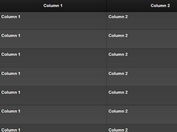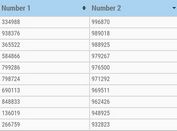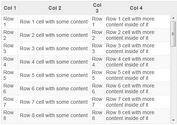Make Long Table Scrollable - jQuery tableBodyScroll.js
| File Size: | 9.98 KB |
|---|---|
| Views Total: | 1550 |
| Last Update: | |
| Publish Date: | |
| Official Website: | Go to website |
| License: | MIT |
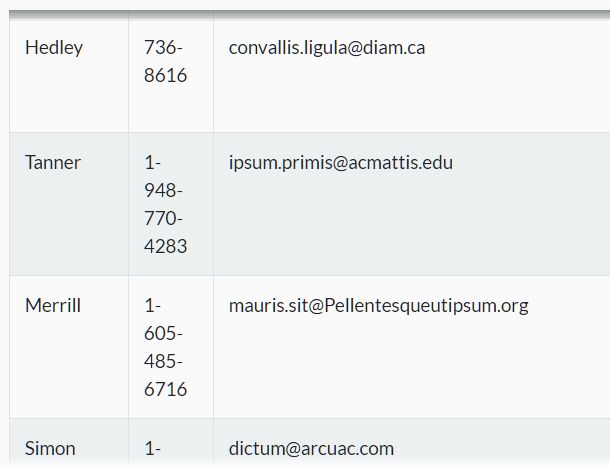
A touch-friendly jQuery Scrollable Table plugin that provides better readability and saves screen space when presenting a long HTML table on your cross-device web app.
The plugin shrinks your long HTML table to a specific height (60% of viewport height by default), replaces the native browser scrollbar with a visual indicator, and therefore users can scroll through your HTML table via keyboard arrows, mouse wheel, and touch swipe events.
How to use it:
1. Link to jQuery JavaScript library and the tableBodyScroll.js plugin's files.
<link rel="stylesheet" href="/path/to/jquery.tablebodyscroll.css" /> <script src="/path/to/cdn/jquery.min.js"></script> <script src="/path/to/jquery.tablebodyscroll.js"></script>
2. Just attach the plugin to your HTML table and done.
$(function(){
$('table').TableBodyScroll();
});
3. Specify the max height of the table.
$('table').TableBodyScroll({
// 60%
'height' : 60,
// height unit
'heightunit' : '%',
// relative to the window
'percentelem' : window
});
4. Trigger a function on init.
$('table').TableBodyScroll({
'postinit': function(){
// do something
}
});
This awesome jQuery plugin is developed by cubiclesoft. For more Advanced Usages, please check the demo page or visit the official website.