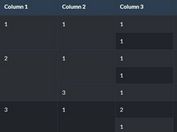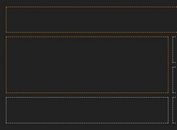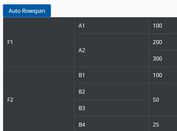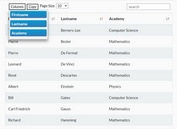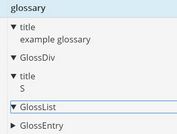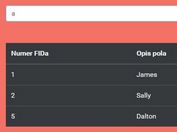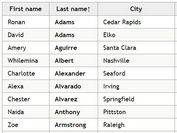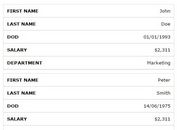Merge Adjacent Rows With Same Data - jQuery row-merge
| File Size: | 49.2 KB |
|---|---|
| Views Total: | 4659 |
| Last Update: | |
| Publish Date: | |
| Official Website: | Go to website |
| License: | MIT |

Just another jQuery plugin to merge table cells with the same data (and with colspan attribute) in adjacent rows. It also provides a matcher function that allows you to merge table rows based on a custom function.
See Also:
- Merge Cells With The Same Value In HTML Table - table.marge
- Merge Adjacent Cells In An HTML Table - jQuery Table-Merger.js
How to use it:
1. Load the row-merge JavaScript library after jQuery.
<script src="/path/to/cdn/jquery.slim.min.js"></script> <script src="/path/to/dist/row-merge-bundle.min.js"></script>
2. Just call the function rowMerge() on your HTML table and the plugin will do the rest.
<table id="table-example" class="table table-bordered table-striped">
<thead>
<tr>
<th>Month</th>
<th>Week</th>
<th>Day</th>
<th>Color</th>
</tr>
</thead>
<tbody>
<tr>
<td>March</td>
<td>1</td>
<td>Monday</td>
<td>Red</td>
</tr>
<tr>
<td>March</td>
<td>1</td>
<td>Tuesday</td>
<td>Green</td>
</tr>
<tr>
<td>March</td>
<td>1</td>
<td>Wednesday</td>
<td>Blue</td>
</tr>
<tr>
<td>March</td>
<td>1</td>
<td>Thursday</td>
<td>Blue</td>
</tr>
<tr>
<td>March</td>
<td colspan="2">1</td>
<!-- <td>Friday</td> -->
<td>Yellow</td>
</tr>
<tr>
<td>March</td>
<td>2</td>
<td>Monday</td>
<td>Yellow</td>
</tr>
<tr>
<td>March</td>
<td>2</td>
<td colspan="2">Tuesday</td>
</tr>
<tr>
<td>March</td>
<td>2</td>
<td>Wednesday</td>
<td>Red</td>
</tr>
<tr>
<td>March</td>
<td>2</td>
<td>Thursday</td>
<td>Red</td>
</tr>
<tr>
<td>March</td>
<td>2</td>
<td>Friday</td>
<td>Blue</td>
</tr>
</tbody>
</table>
$(function(){
var table = $('#table-example').rowMerge();
});
3. Merge and unmerge the table manually.
table.merge(); table.unmerge();
4. Sometimes you might need to exclude certain columns to be merged:
var table = $('#table-example').rowMerge({
excludedColumns: [1, 2, 3],
zeroIndexed: false // or true
});
5. Merge table cells using a custom function.
var table = $('#table-example').rowMerge({
matcher: function(HTMLTableCellElement, HTMLTableCellElement) {
// ...
}
});
Changelog:
v1.1.0 (2021-03-11)
- Append the class row-merge to table elements and have the plugin be applied automatically.
- Or define your own selector in $.fn.rowMerge.selector.
This awesome jQuery plugin is developed by andreww1011. For more Advanced Usages, please check the demo page or visit the official website.