Performant Data Table Plugin With jQuery - dgtable
| File Size: | 678 KB |
|---|---|
| Views Total: | 2988 |
| Last Update: | |
| Publish Date: | |
| Official Website: | Go to website |
| License: | MIT |
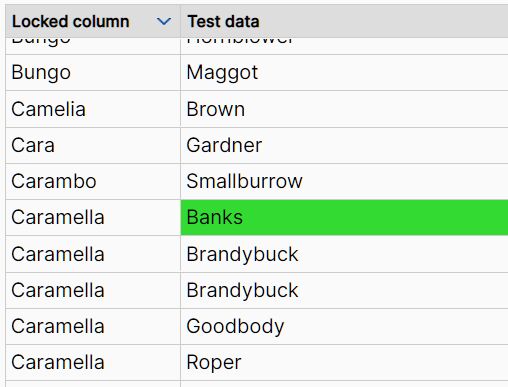
dgtable is a performant, customizable, dynamic data table jQuery plugin for presenting large data set in a sortable, filterable, scrollable, and draggable table view.
Features:
- Click table headers to sort columns.
- Drag table headers to move & resize columns.
- Supports for virtual scroll, which means only the visible rows are rendered.
- Allows you to dynamically insert tabular data to the table.
- Lots of API methods and event handlers.
Table Of Contents:
How to use it:
1. Install and build.
$ npm install
2. Place the jquery.dgtable.umd.js JavaScript library after loading the latest jQuery library.
<script src="/path/to/cdn/jquery.min.js"></script> <script src="/path/to/dist/jquery.dgtable.umd.js"></script>
3. Create a new DGTable instance and define the column data as follows.
var table = new DGTable({
columns: [
{name: 'first', label: 'Locked column', movable: false, resizable: false},
{name: 'last', label: 'Test data', width: '30%'},
{name: 'address', label: 'More', width: '30%'},
{name: 'city', label: 'Example', width: '40%'}
],
height: 500,
width: DGTable.Width.SCROLL // or DGTable.Width.AUTO, DGTable.Width.NONE
});
4. Append the data table to a container element.
<div id="example"></div>
$('#example').append(table.el);
5. Add tabular data to the data table.
var sampleData = [
{ first: 'Pearl', last: 'Button', address: '69 Hendford Hill', city: 'MOSS-SIDE' },
{ first: 'Daisy', last: 'Brockhouse', address: '4667 rue Levy', city: 'Montreal' },
{ first: 'Asphodel', last: 'Goodchild', address: '74 New Dover Rd', city: 'WALPOLE ST ANDREW' },
{ first: 'Primrose', last: 'Oldbuck', address: '1331 Sherwood Circle', city: 'Lafayette' },
{ first: 'Savanna', last: 'Took', address: '4200 Penn Street', city: 'Stlouis' },
// ...
]
table.render().addRows(sampleData);
6. All possible configuration options.
var table = new DGTable({
// column options
columns: [
{
width: '30%', // Number|String
name: 'Column Name',
label: 'Column Label',
sortable: true,
movable: true,
resizable: true,
visible: true,
cellClasses: '', // additional CSS Class
ignoreMin: false, // ignore the minimum width
comparePath: dataPath // path to the data to use for comparison
}
],
// height of the data table
height: 500,
// width of the data table
// or DGTable.Width.AUTO, DGTable.Width.NONE
width: DGTable.Width.SCROLL,
// work in virtual mode or not
// which means only the visible rows are rendered
virtualTable: true,
// enable resizable columns
resizableColumns: true,
// enable draggable columns
movableColumns: true,
// number of columns you can sort, one after another?
sortableColumns: 1,
// auto adjust the column width for sort arrow
adjustColumnWidthForSortArrow: true,
// auto grow/shrink the relative width to fill the table's width
relativeWidthGrowsToFillWidth: true,
relativeWidthShrinksToFillWidth: false,
// auto convert auto-width columns to relative width
convertColumnWidthsToRelative: false,
// auto fill the table's width
autoFillTableWidth: false,
// when setting true, the sorting arrows will have 3 modes - asc, desc, and cancelled.
allowCancelSort: true,
// additional cell classes
cellClasses: '',
// String|String[]|COLUMN_SORT_OPTIONS|COLUMN_SORT_OPTIONS[]
// Can be a column or an array of columns.
// Each column is a String or a COLUMN_SORT_OPTIONS:
// column: String Column name
// descending: Boolean=false Is this column sorted in descending order?
sortColumn: '',
// buffer size for virtual table
rowsBufferSize: 10,
// minimum column width
minColumnWidth: 35,
// width of resize area
resizeAreaWidth: 8,
// CSS class of resizer
resizerClassName: 'dgtable-resize',
// table class
tableClassName: 'dgtable',
// show a preview of the full content
allowCellPreview: true,
allowHeaderCellPreview: true,
cellPreviewAutoBackground: true,
cellPreviewClassName: 'dgtable-cell-preview',
// wrapper class
className: 'dgtable-wrapper',
// optional element
el: null,
// return the HTML for the cell
cellFormatter: function(value, columnName, rowData){
},
// return the HTML for the cell's header
headerCellFormatter: function(value, columnName){
},
// custom table filter function
filter: function(row, args){
},
});
7. API methods.
// for events
table.on(eventName, {Function?} callback);
table.once(eventName, {Function?} callback);
table.off(eventName, {Function?} callback);
// render the table
table.render();
// clear and render
table.clearAndRender({Boolean} render = true);
// set columns
table.setColumns({COLUMN_OPTIONS[]} columns, {Boolean} render = true);
// add columns
table.addColumn({COLUMN_OPTIONS} columnData, {String|Number} before = -1, {Boolean} render = true);
// remove columns
table.removeColumn({String} column, {Boolean} render = true);
// set a new filter function
table.setFilter({Function(row: Object, args: Object): Boolean} filterFunc);
// set a new cell formatter
table.setCellFormatter({Function(value: *, columnName: String, row: Object):String|null} formatter);
table.setHeaderCellFormatter({Function(label: String, columnName: String):String|null} formatter);
// filter visible rows
table.filter({Object} args);
// or
table.filter({{column: String, keyword: String, caseSensitive: Boolean}} args);
// clear filter
table.clearFilter();
// set column label
table.setColumnLabel({String} column, {String} label);
// move columns
table.moveColumn({String|Number} src, {String|Number} dest, visibleOnly = true);
// sort columns
table.sort({String?} column, {Boolean?} descending, {Boolean=false} add)
// resort the table
table.resort();
// set visible columns
table.setColumnVisible({String} column, {Boolean} visible);
// check if the column is visible
table.isColumnVisible({String} column, {Boolean} visible);
// set/get minimum column width
table.setMinColumnWidth({Number} minColumnWidth);
table.getMinColumnWidth();
// set/get sortable columns
table.setSortableColumns({Number} sortableColumns);
table.getSortableColumns();
// get headerRow's element
table.getHeaderRowElement()
// set/get movable columns
table.setMovableColumns({Boolean} movableColumns);
table.getMovableColumns();
// set/get resizable columns
table.setResizableColumns({Boolean} resizableColumns);
table.getResizableColumns();
// set comparator callback
table.setComparatorCallback({Function(String,Boolean)Function(a,b)Boolean} comparatorCallback);
// set/get column width
table.setColumnWidth({String} column, {Number|String} width);
table.getColumnWidth({String} column);
// get column configs
table.getColumnConfig({String} column name);
table.getColumnsConfig();
// get sorted columns
table.getSortedColumns()
// get element of speficied row
table.getHtmlForRowCell(row: Number, columnName: String);
// get element of speficied cell
table.getHtmlForRowDataCell(rowData: Object, columnName: String) {string|null}
// get data of specified row
table.getDataForRow(row: Number);
// get number of rows
table.getRowCount();
// get row index
table.getIndexForRow(row: Object);
// get number of filtered rows
table.getFilteredRowCount();
// get index of filtered rows
table.getIndexForFilteredRow(row: Object);
// get data of filtered rows
table.getDataForFilteredRow(row: Number);
// get row element
table.getRowElement(physicalRowIndex: Number);
// get Y positon of row
table.getRowYPos(physicalRowIndex: Number);
// check if the width/height has changed
table.tableWidthChanged();
table.tableHeightChanged();
// add rows
table.addRows({Object[]} data, {Number} at = -1, {Boolean} resort = false, {Boolean} render = true)
// refresh all virtual rows
table.refreshAllVirtualRows();
// reset rows
table.setRows(data: Object[], resort: Boolean=false)
// get URL of element
table.getUrlForElementContent({string} id);
// for web worker
table.isWorkerSupported() {Boolean};
table.createWebWorker({string} url);
table.unbindWebWorker({Worker} worker);
// hide cell preview
table.hideCellPreview();
// destroy the instance
table.close();
8. Event handlers.
table.on('renderskeleton', function(){
// do something
});
table.on('render', function(){
// do something
});
table.on('cellpreview', function(PreviewDOM, RowIndex, ColumnName, RowData, CellDOM){
// do something
});
table.on('cellpreviewdestroy', function(PreviewDOM, RowIndex, ColumnName, RowData, CellDOM){
// do something
});
table.on('headerrowcreate', function(RowDOM){
// do something
});
table.on('headerrowdestroy', function(RowDOM){
// do something
});
table.on('rowcreate', function(RowIndexInFilteredData, RowIndexInData, RowDOM, RowData){
// do something
});
table.on('rowdestroy', function(RowDOM){
// do something
});
table.on('addrows', function(number, RemoveOldRows?){
// do something
});
table.on('addcolumn', function(ColumnName){
// do something
});
table.on('removecolumn', function(ColumnName){
// do something
});
table.on('movecolumn', function(ColumnName, FromIndex, ToIndex){
// do something
});
table.on('showcolumn', function(ColumnName){
// do something
});
table.on('hidecolumn', function(ColumnName){
// do something
});
table.on('columnwidth', function(ColumnName, OldWidth, NewWidth){
// do something
});
table.on('filter', function(options){
// do something
});
table.on('filterclear', function(){
// do something
});
table.on('sort', function(ArrayOfSortConstructs){
// do something
});
table.on('headercontextmenu', function(ColumnName, pageX, pageY, BoundsOfTheHeaderCell){
// do something
});
Changelog:
2025-01-27
- v0.6.19: bugfix
2024-10-14
- v0.6.17: bugfix
2023-11-30
- v0.6.11: bugfix
2023-01-12
- v0.6.10: [feature] allowCancelSort
2022-12-26
- v0.6.9: bugfix
2022-12-04
- v0.6.8: bugfix
2022-11-22
- v0.6.7: bugfix
2022-11-20
- v0.6.6: [fix] restore default behavior of refreshRow to immediately render changes
2022-11-17
- v0.6.5: [fix] allowCellPreview setting was no treated correctly since virtual table support
2022-11-08
- v0.6.3: bugfix
2022-11-07
- v0.6.1: auto estimate estimatedRowHeight by default
2022-10-13
- v0.5.59: corrected single sortColumn option support
2022-05-18
- v0.5.58: [fix] do not trigger events after destroy
2022-04-03
- v0.5.57: [fix] preview cell should inherit cursor style
2022-03-28
- v0.5.56: [fix] emit rowclick events from cell preview
2022-03-16
- v0.5.55: [fix] avoid index corruption when trigerring rowclick
This awesome jQuery plugin is developed by danielgindi. For more Advanced Usages, please check the demo page or visit the official website.











