Load Data Asynchronously In Data Table - jQuery ajaxTable
| File Size: | 69.9 KB |
|---|---|
| Views Total: | 4789 |
| Last Update: | |
| Publish Date: | |
| Official Website: | Go to website |
| License: | MIT |
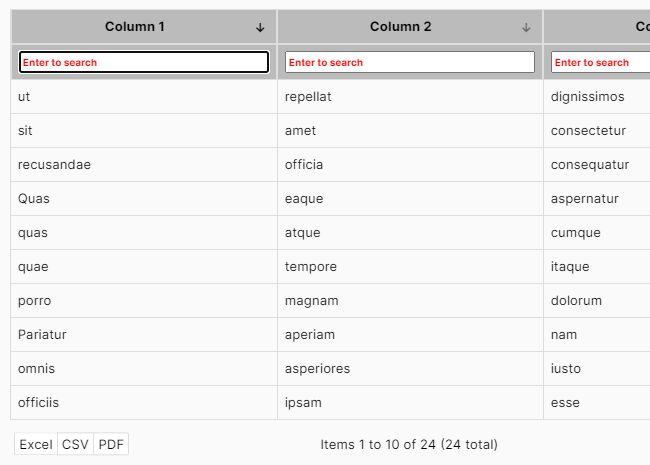
A feature-rich and AJAX-enabled data table jQuery plugin that loads & displays data asynchronously from a specific data source.
More Features:
- Table sort.
- Table filter.
- Table pagination.
- Export data to CSV/EXCEL/PDF.
Dependencies:
- jQuery
- slick-loader: for ajax loading indicator
- csvExport: Export HTML Table Into CSV File
- excel-export: Export HTML Table Into Excel File
How to use it:
1. Load the necessary resources in the HTML document.
<!-- JQuery --> <script src="/path/to/cdn/jquery.min.js"></script> <!-- slick-loader --> <link rel="stylesheet" href="https://unpkg.com/slick-loader/slick-loader.min.css"> <script src="https://unpkg.com/slick-loader/slick-loader.min.js"></script> <!-- CSV Export --> <script src="https://unpkg.com/csvexporter/csvExport.min.js"></script> <!-- Excel Export --> <script src="https://unpkg.com/jquery-excel-exporter/excel-export.min.js"></script>
2. Load the ajaxTable jQuery plugin's files in the document.
<link rel="stylesheet" href="ajaxTable.min.css" /> <script src="ajaxTable.min.js"></script>
3. Create an empty table on the page.
<table>
<thead>
<th>Column 1</th>
<th>Column 2</th>
<th>Column 3</th>
</thead>
<tbody>
</tbody>
</table>
4. Call the function on the table and specify the data source.
$('table').ajaxTable({
source: 'example.php'
});
5. The returned JSON response should be like these:
{
"data":[
"<tr><td>Lorem</td><td>ipsum</td><td>dolor</td></tr>",
"<tr><td>enim</td><td>nesciunt</td><td>quidem</td></tr>",
// ...
],
"total":2 // total number of pages
}
6. The example PHP code:
if(isset($_POST['total']) || isset($_POST['page'])){
$return = array();
$page = isset($_POST['page']) ? (int)$_POST['page'] : 1;
$search = isset($_POST['search']) ? $_POST['search'] : array_fill(0, (int)$_POST['columns'], "");
$orderIndex = isset($_POST['orderBy']) ? $_POST['orderBy'] : 0;
$order = isset($_POST['order']) ? $_POST['order'] : 'desc';
$context = $_POST['context']
$currentData = getItems($page, $search, $orderIndex, $order, $context); // Get your items here
$currentTotal = getTotalItems($search, $context); // Get the total number of items here
$return['data'] = $currentData;
if(isset($_POST['total']) && $_POST['total'] == 'true'){
$return['total'] = $currentTotal;
}
echo json_encode($return);
}
7. All possible configurations.
$('table').ajaxTable({
// data source
source: false,
// object to pass to the server while fetching the data
sourceContext: {},
// displays export buttons
printButtons: true,
// index of the column should be sortable
orderBy: 0,
// or 'asc'
orderSort: 'desc',
// enables console log
logging: false,
// content type
contentType: 'application/x-www-form-urlencoded; charset=UTF-8',
// callback function
onReady: function (table, data) { },
onStructureReady: function (table, data) { },
beforeAjax: function (table, data) { },
onUpdate: function (table, data) { }
});
Changelog:
v1.12.6 (01/08/2025)
- Bug Fixes
This awesome jQuery plugin is developed by Zenoo. For more Advanced Usages, please check the demo page or visit the official website.









