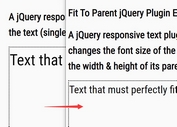Lightweight jQuery Responsive Text Plugin
| File Size: | 6.18KB |
|---|---|
| Views Total: | 456 |
| Last Update: | |
| Publish Date: | |
| Official Website: | Go to website |
| License: | MIT |
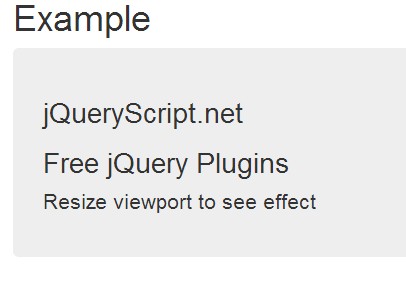
Responsive Text is a minimalist jQuery plugin designed for responsive web layout that automatically adjusts the font size of your text based on the viewport size of your page.
You might also like:
- WideText - Responsive Text Resize Plugin
- Super Simple jQuery Responsive Text Resize Plugin - textStretch.js
- SlabText - Responsive Text Plugin
- jQuery Plugin For Auto Resizing Text - textfill
- FitText - Flexible Font Size Plugin
- Dynamically Resize Text Size To Fit Container Size - jQuery Bigtext Plugin
How to use it:
1. Load the jQuery Responsive Text plugin at the end of you document, but after jQuery javascript library.
<script src="http://ajax.googleapis.com/ajax/libs/jquery/1.10.2/jquery.min.js"></script> <script src="src/js/jquery.responsive-text.js"></script>
2. Create a container for your responsive text.
<div class="demo">I'M RESPONSIVE</div>
3. Call the plugin on this container.
<script>
$(document).ready(function() {
$(".demo").responsiveText({
fontSize: '5vw', // CSS3 viewport units
minFontSize: '10px', // the minimum font size
maxFontSize: '64px', // the maximum font size
bindResize: true // whether to perform layout on window resize or not
});
});
</script>
This awesome jQuery plugin is developed by benignware. For more Advanced Usages, please check the demo page or visit the official website.