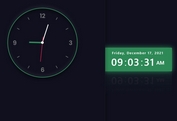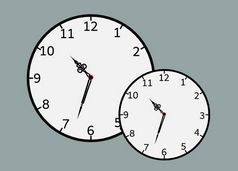Minimalist Analog Clock With jQuery And CSS3
| File Size: | 5.16 KB |
|---|---|
| Views Total: | 1883 |
| Last Update: | |
| Publish Date: | |
| Official Website: | Go to website |
| License: | MIT |

A dead simple jQuery plugin which helps you render a minimalist analog clock on the webapp using CSS3 2D transform properties (translate and rotate). Fully customizable via CSS.
How to use it:
1. Place jQuery JavaScript library and the jQuery Clock.js plugin in the html page.
<script src="https://code.jquery.com/jquery-3.3.1.slim.min.js"
integrity="sha384-q8i/X+965DzO0rT7abK41JStQIAqVgRVzpbzo5smXKp4YfRvH+8abtTE1Pi6jizo"
crossorigin="anonymous">
</script>
<link rel="stylesheet" href="css/clock.css">
<script src="js/jquery.clock.js"></script>
2. Create a container where you want o place the analog clock.
<div id="clock"></div>
3. Render an analog clock inside the container.
$(document).ready(function(){
$('#clock').clock();
});
4. Customize the analog clock by overriding the default styles in the clock.css
#clock {
position: relative;
width: 140px;
height: 140px;
-moz-border-radius: 50%;
-webkit-border-radius: 50%;
border-radius: 50%;
border: 30px solid #93cf93;
margin: auto;
}
#clock:after {
content: "";
position: absolute;
width: 20px;
height: 20px;
-moz-border-radius: 50%;
-webkit-border-radius: 50%;
border-radius: 50%;
background: #93cf93;
top: 50%;
left: 50%;
transform: translate(-10px, -10px); /* Regola Standard */
-ms-transform: translate(-10px, -10px); /* Internet Explorer */
-moz-transform: translate(-10px, -10px); /* Firefox */
-webkit-transform: translate(-10px, -10px);/* Safari e Chrome*/
-o-transform: translate(-10px, -10px); /* Opera */
}
#secondi, #ore, #minuti {
position: absolute;
width: 140px;
height: 140px;
-moz-border-radius: 50%;
-webkit-border-radius: 50%;
border-radius: 50%;
}
#secondi:after {
content: "";
position: absolute;
width: 1px;
height: 65px;
background: #93cf93;
left: 69px;
top: 5px;
}
#ore:after {
content: "";
position: absolute;
width: 20px;
height: 40px;
background: #93cf93;
left: 60px;
top: 30px;
}
#minuti:after {
content: "";
position: absolute;
width: 10px;
height: 55px;
background: #93cf93;
left: 65px;
top: 15px;
}
This awesome jQuery plugin is developed by MicheleDeF. For more Advanced Usages, please check the demo page or visit the official website.