Customizable Date & Time Picker For Bootstrap 4
| File Size: | 489 KB |
|---|---|
| Views Total: | 44437 |
| Last Update: | |
| Publish Date: | |
| Official Website: | Go to website |
| License: | MIT |
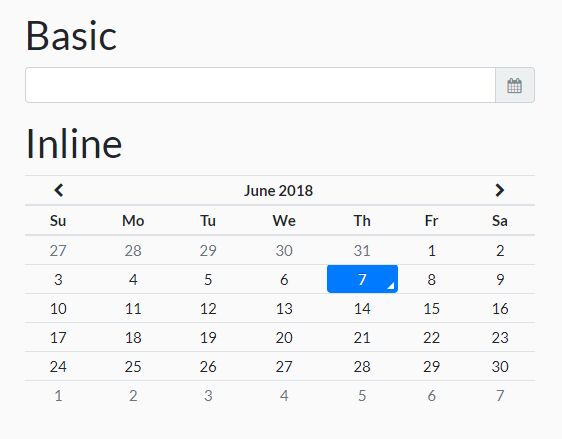
A simple-to-implement and highly customizable jQuery date & time picker plugin for the latest Bootstrap 4 framework.
The latest Vanilla JavaScript & jQuery version (Compatible with Bootstrap 5) is now available here:
Main features:
- Multiple languages and timezone support.
- Date only and Time only modes.
- Min/max dates.
- Custom trigger icons.
- Enables/disables specific dates.
- Supports year/week view.
- 'decades','years','months','days' views.
- Allows to disable days of the week.
- Custom datetime format.
- Lots of options, API methods and events.
How to use it:
1. Load the necessary jQuery library, moment.js and Bootstrap 4's stylesheet in the document.
<link rel="stylesheet" href="/path/to/bootstrap.min.css"> <script src="/path/to/jquery.min.js"></script> <script src="/path/to/moment-with-locales.min.js"></script>
2. Load Font Awesome iconic font for the necessary icons.
<link rel="stylesheet" href="/path/to/fontawesome.min.css">
3. Load the Tempus Dominus Bootstrap 4 plugin's files in the document.
<link href="build/css/tempusdominus-bootstrap-4.css" rel="stylesheet"> <script src="build/js/tempusdominus-bootstrap-4.js"></script>
4. The HTML structure for the date & time picker.
<div class="input-group date" id="datetimepicker-demo" data-target-input="nearest">
<input type="text" class="form-control datetimepicker-input" data-target="#datetimepicker-demo"/>
<div class="input-group-append" data-target="#datetimepicker-demo" data-toggle="datetimepicker">
<div class="input-group-text"><i class="fa fa-calendar"></i></div>
</div>
</div>
5. Initialize the plugin to generate a default date & time picker for the input field.
$('#datetimepicker-demo').datetimepicker();
6. Customize the date & time picker by overriding the default options as displayed below:
$('#datetimepicker-demo').datetimepicker({
// requires moment-timezone.js
timeZone: '',
// date format
// http://momentjs.com/docs/#/displaying/format/
format: false,
dayViewHeaderFormat: 'MMMM YYYY',
extraFormats: false,
// step size
stepping: 1,
// min/max dates
minDate: false,
maxDate: false,
// uses current date/time
useCurrent: true,
// uses Bootstraps collapse to switch between date/time pickers
collapse: true,
// https://github.com/moment/moment/tree/develop/locale
locale: moment.locale(),
// default date
defaultDate: false,
// disabled dates
// array of [date, moment, string]
disabledDates: false,
// enabled dates
// array of [date, moment, string]
enabledDates: false,
// default icons
icons: {
time: 'fa fa-clock-o',
date: 'fa fa-calendar',
up: 'fa fa-arrow-up',
down: 'fa fa-arrow-down',
previous: 'fa fa-chevron-left',
next: 'fa fa-chevron-right',
today: 'fa fa-calendar-check-o',
clear: 'fa fa-delete',
close: 'fa fa-times'
},
// tooltip options
tooltips: {
today: 'Go to today',
clear: 'Clear selection',
close: 'Close the picker',
selectMonth: 'Select Month',
prevMonth: 'Previous Month',
nextMonth: 'Next Month',
selectYear: 'Select Year',
prevYear: 'Previous Year',
nextYear: 'Next Year',
selectDecade: 'Select Decade',
prevDecade: 'Previous Decade',
nextDecade: 'Next Decade',
prevCentury: 'Previous Century',
nextCentury: 'Next Century',
pickHour: 'Pick Hour',
incrementHour: 'Increment Hour',
decrementHour: 'Decrement Hour',
pickMinute: 'Pick Minute',
incrementMinute: 'Increment Minute',
decrementMinute: 'Decrement Minute',
pickSecond: 'Pick Second',
incrementSecond: 'Increment Second',
decrementSecond: 'Decrement Second',
togglePeriod: 'Toggle Period',
selectTime: 'Select Time',
selectDate: 'Select Date'
},
// uses strict
useStrict: false,
// displays side by side
sideBySide: false,
// disabled days of the week
daysOfWeekDisabled: false,
// shows the week of the year
calendarWeeks: false,
// 'decades','years','months','days'
viewMode: 'days',
// toolbar placement
toolbarPlacement: 'default',
// enable/disable buttons
buttons: {
showToday: false,
showClear: false,
showClose: false
},
// widget position
widgetPositioning: {
horizontal: 'auto',
vertical: 'auto'
},
// string or jQuery object
widgetParent: null,
// ignore read only input
ignoreReadonly: false,
// always keep open
keepOpen: false,
// shows on focus
focusOnShow: true,
// inline mode
inline: false,
// makes the date picker not revert or overwrite invalid dates
keepInvalid: false,
// debug mode
debug: false,
// shows on focus and icon click
allowInputToggle: false,
// disables time selection
disabledTimeIntervals: false,
// disables/enables hours
disabledHours: false,
enabledHours: false,
// changes the viewDate without changing or setting the selected date
viewDate: false,
// allows multiple dates
allowMultidate: false,
// custom separator
multidateSeparator: ','
});
7. API methods.
// shows the date/time picker
$('#datetimepicker-demo').datetimepicker('show');
// hides the date/time picker
$('#datetimepicker-demo').datetimepicker('hide');
// toggles the date/time picker
$('#datetimepicker-demo').datetimepicker('toggle');
// destroys the date/time picker
$('#datetimepicker-demo').datetimepicker('destroy');
// enables the date/time picker
$('#datetimepicker-demo').datetimepicker('enable');
// disables the date/time picker
$('#datetimepicker-demo').datetimepicker('disable');
// clears the date/time picker
$('#datetimepicker-demo').datetimepicker('clear');
// returns a moment variable with the currently set options
$('#datetimepicker-demo').datetimepicker('viewDate');
8. Event handlers.
$('#datetimepicker-demo').datetimepicker()
.on('hide.datetimepicker', function(date){
// after hidden
})
.on('show.datetimepicker', function(date){
// after shown
})
.on('change.datetimepicker', function(date,oldDate){
// when the date is changed
})
.on('error.datetimepicker', function(date,oldDate){
// when a selected date fails to pass validation
})
.on('update.datetimepicker', function(date,viewDate){
// when the viewDate changes
})
Changelog:
2020-11-21
- Bugfix
2020-11-12
- fix audit warnings
2018-07-13
- Updated
This awesome jQuery plugin is developed by tempusdominus. For more Advanced Usages, please check the demo page or visit the official website.











